How to Sync Legalxgen Invoices on Zoho?
Alternatively, you can follow these steps:
Certainly! Here’s a rephrased version:
- Sign in to your Legalxgen account.
- Navigate to Accounts >> Invoices.
- Locate the invoice you want to synchronize with Zoho.
- On the far right of the invoice, you’ll find three horizontal lines (Actions). Click on them to reveal the options, then select ‘Zoho Sync’.
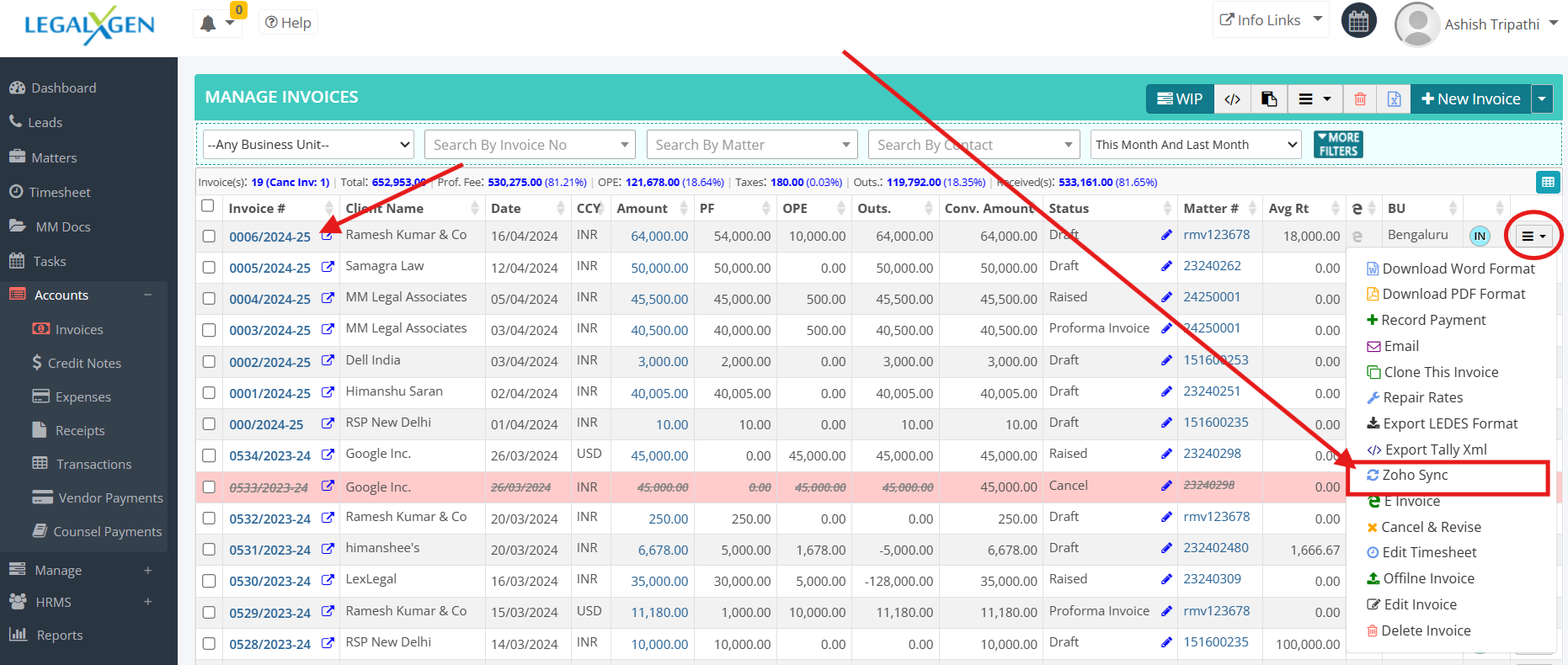
- If your client is not yet synced, meaning they don’t exist in Zoho, you’ll need to sync the client first from the Zoho Sync Window.
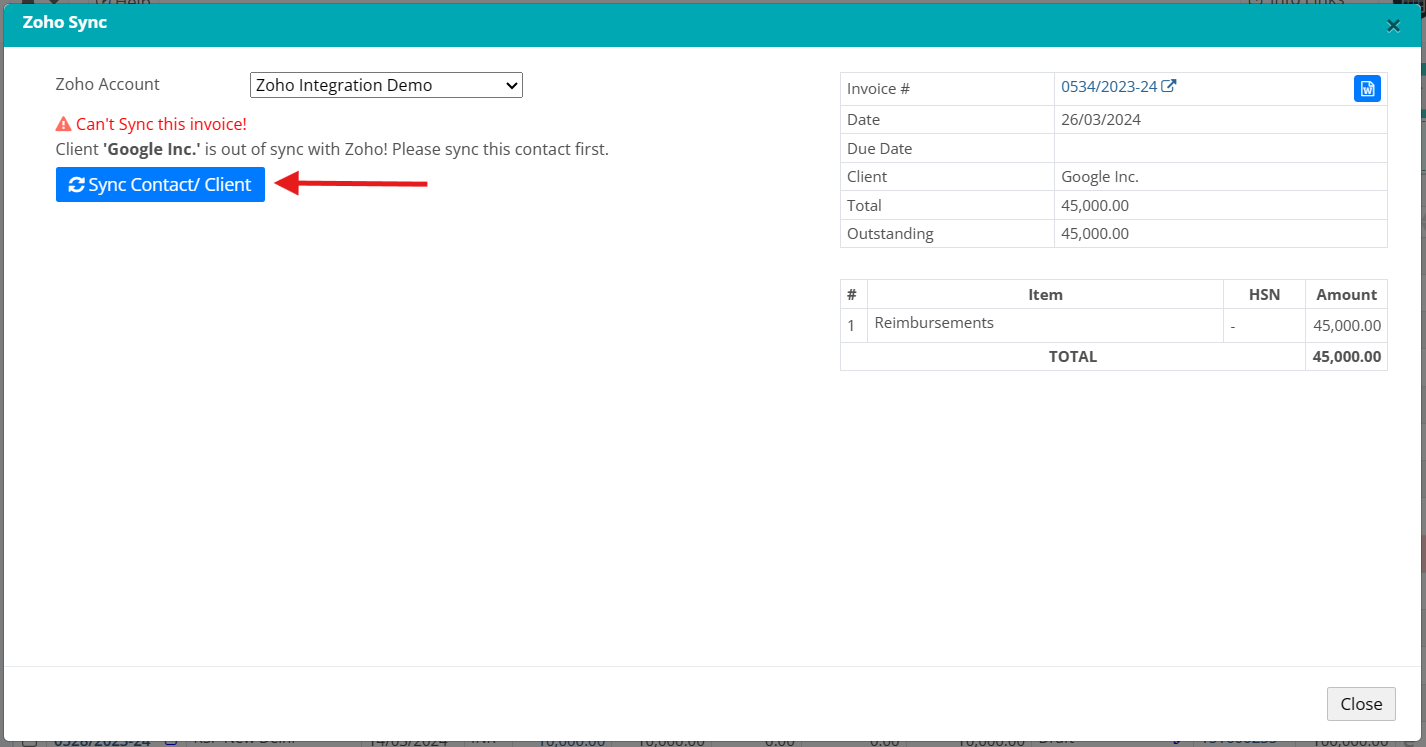
- Once the client is synced, you can proceed to sync your invoice by clicking the ‘Sync’ button.
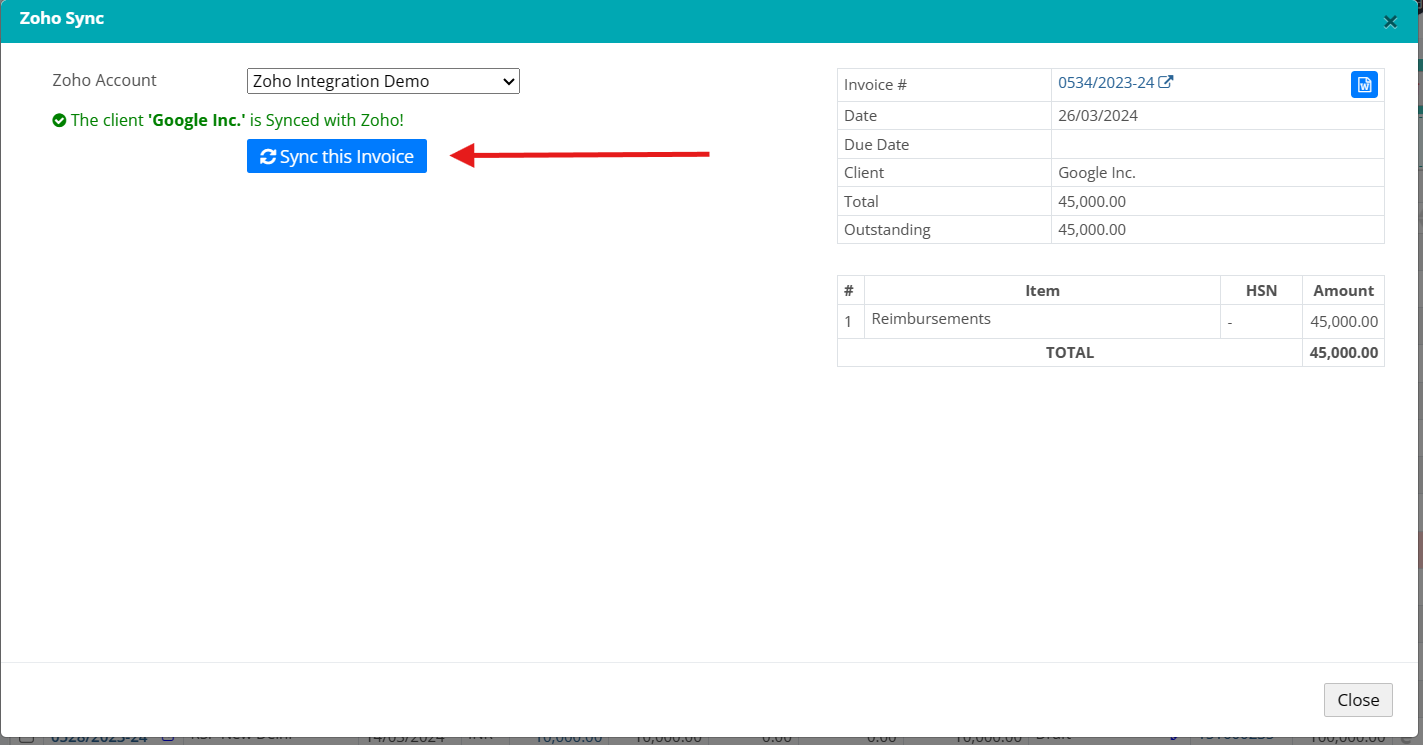
- That’s it! Your invoice is now synchronized with Zoho Books.
