How to share invoices through Legalxgen?
Watch this instructional video for guidance.
Alternatively, you can follow these steps:
- Sign in to your Legalxgen account.
- Navigate to Accounts >> Invoices.
- Find the invoice you want to send.
- On the far right of the invoice, you’ll find three horizontal lines (Actions). Click on them to reveal options, then select ‘Email’.
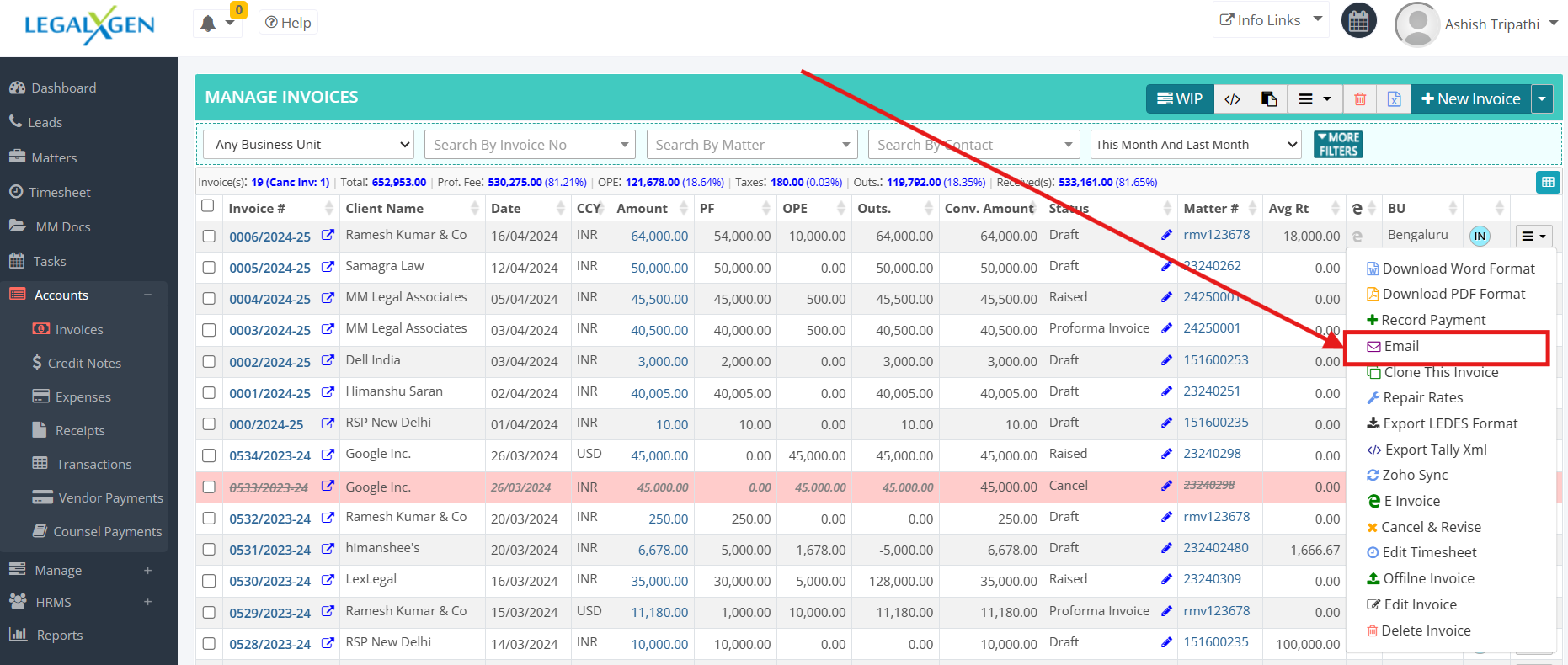
- In the Email Window, search and choose the recipient’s name.
- Compose your Subject line and message. Alternatively, you can utilize an existing template and click the ‘Send’ button.
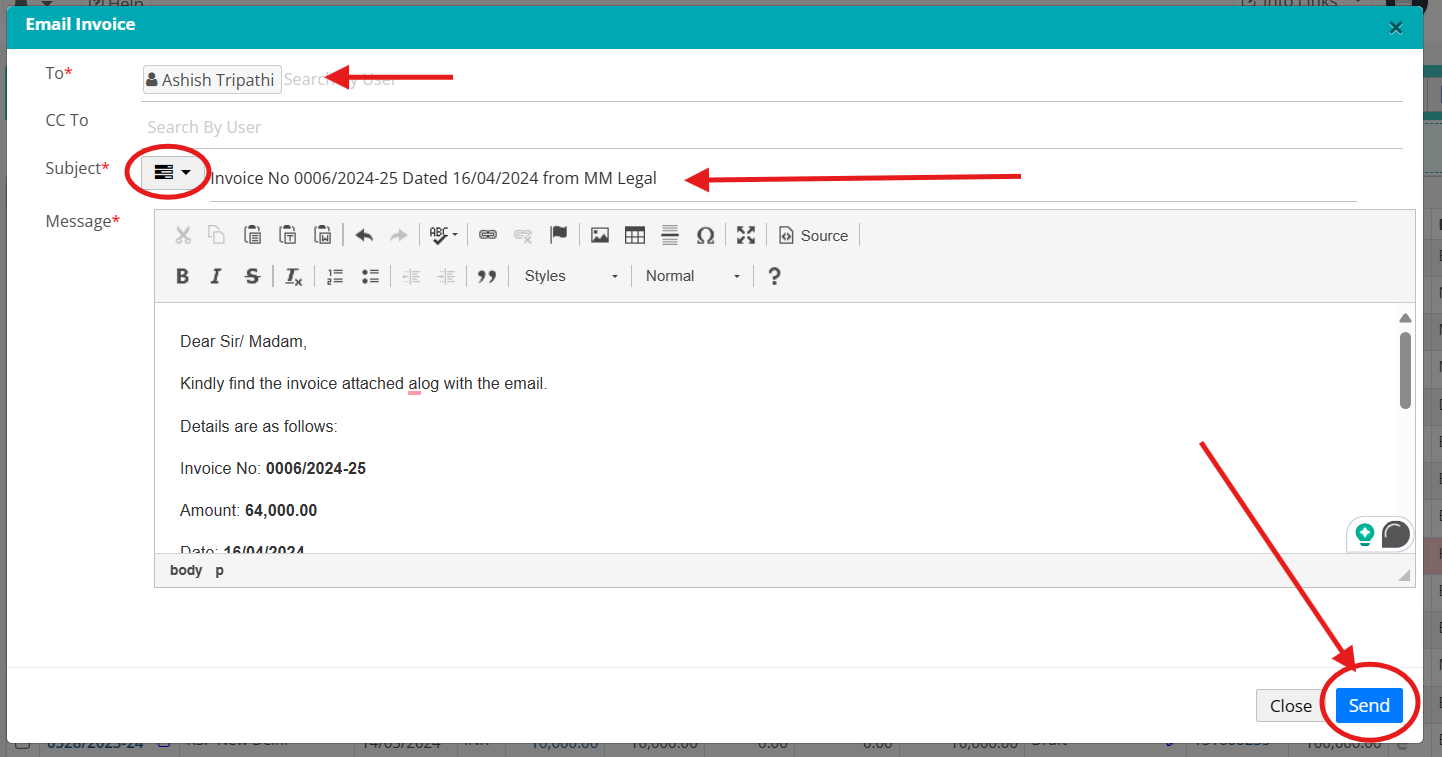
- That’s all! Your invoice has been shared.
