How to create a new time entry/ timesheet (Window)?
Watch the steps. (1:30 Secs)
Or, follow the steps below:
- Logon to Legalxgen
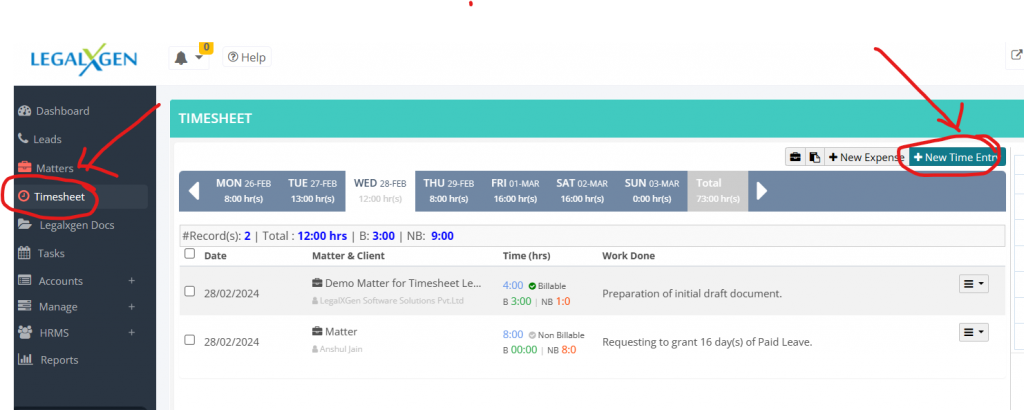
- Go to Timesheet (if you’re not redirected to timesheet by default.)
- You’ll see a calendar representation of your week.
- Click on the ‘New Time Entry’ button. Click on it.
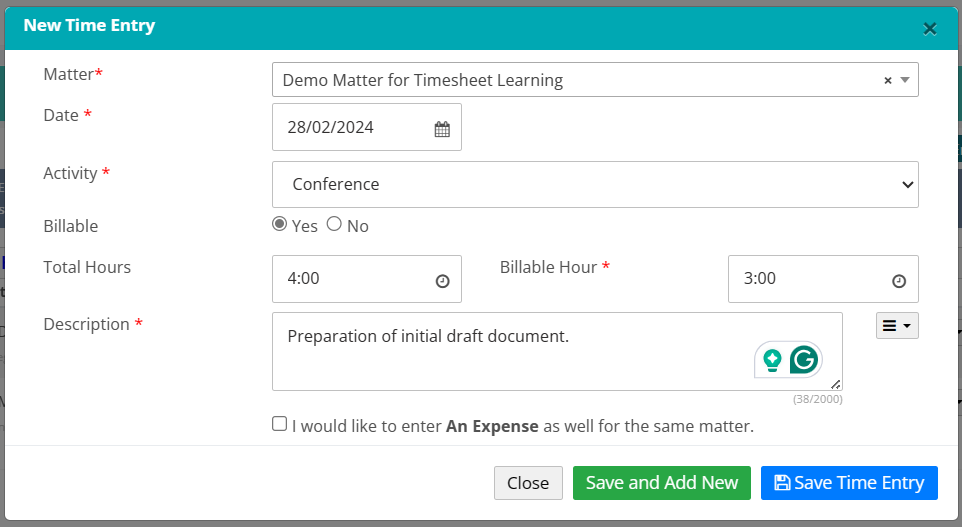
- You’ll see Timesheet Window
- Select your Matter, Date, Billable(Yes/ No), Activity, Total, Billable and Description
- That’s it! Just hit on the blue color Save ‘Time Entry button’.
