How to move timesheet from one matter to another?
Watch the steps. (00:50 Secs)Watch the steps. (00:50 Secs)
Or, follow the steps below:
- Logon to LegalXGen
- Go to Timesheet >> View Timesheet
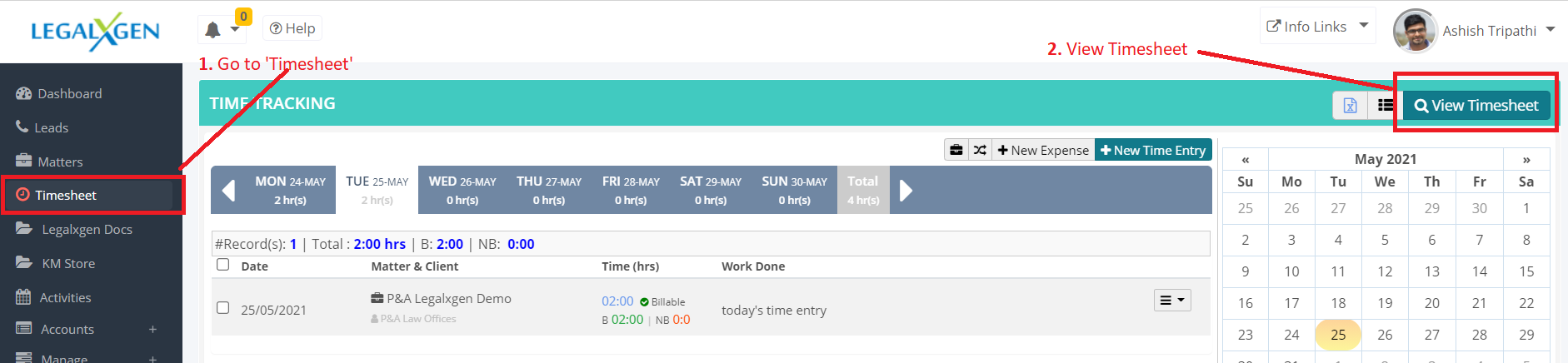
- Apply necessary filters (Client, Matter, User etc.)
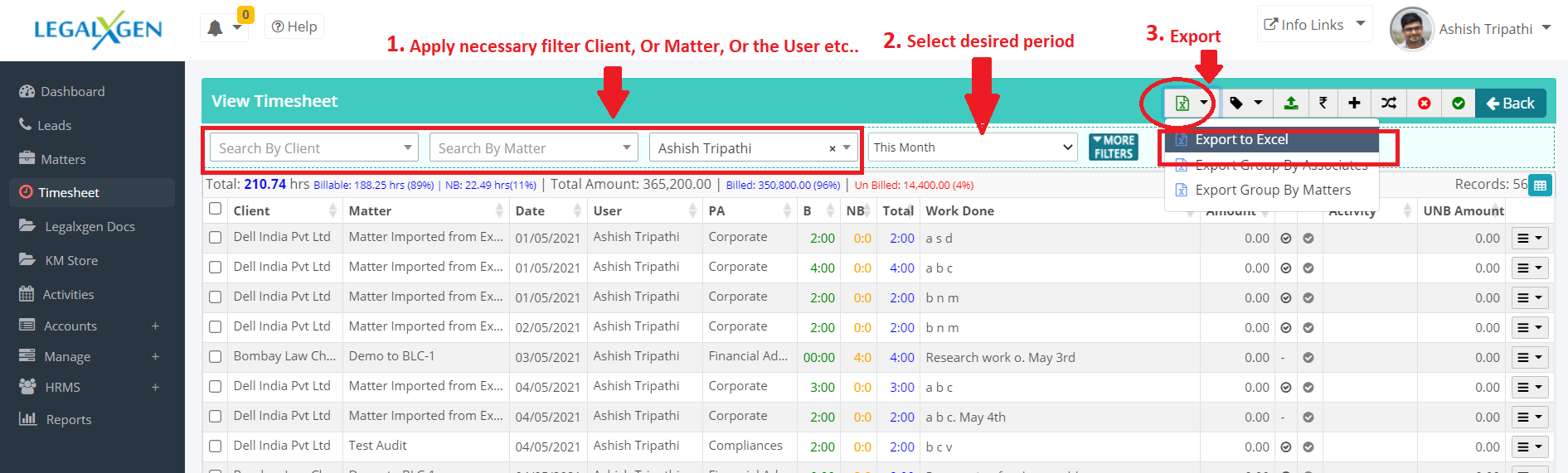
- Hit on the Export button on the top right.
- You’ll see an ‘Bulk Edit’ button on the top
