How to turn On ‘Timesheet Completion Reminder’?
- Login to Legalxgen
- Go to Application Settings (Click on your profile name on the top right)
- Click on the tab ‘Timesheet‘
- In the ‘Timesheet Settings‘ panel locate the switch ‘Timesheet Completion Reminder‘.
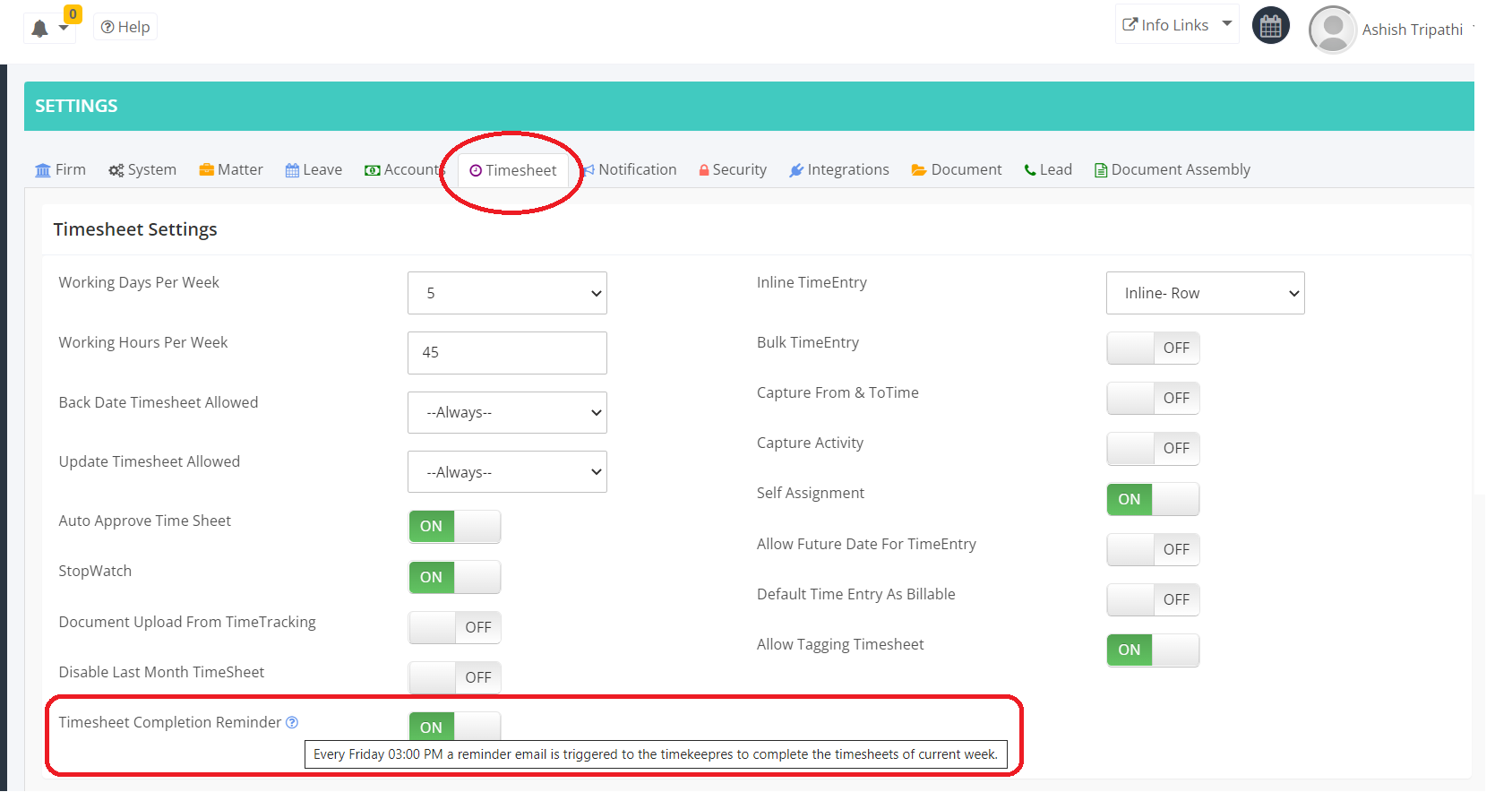
- That’s it!! You may Turn it On/ Off.
