How to create User Credentials under API Registration
- Login to E-Invoice Web Portal at https://einvoice1.gst.gov.in/
- Click on Login and enter your Username and Password
- You will be open to the dashboard of the system.
- Click on User Credentials under API Registration.

- Click on Create API User. An OTP will be sent to your registered mobile Number.
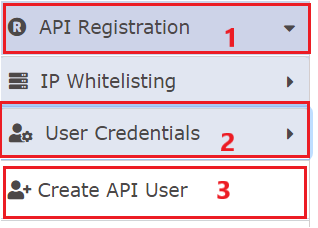
- Enter the OTP and click on Verify OTP.
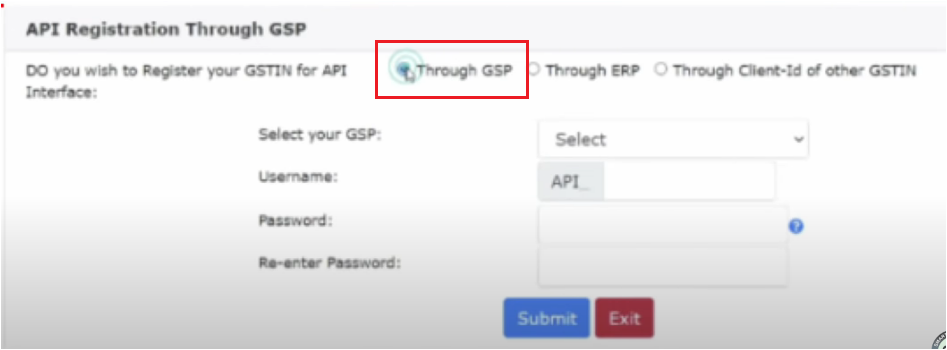
- Next, click on Through GSP and select Relyon Softech Limited as your GSP.

- Create API specific Username and Password & Click on Submit.
- Also, confirm the acknowledgement from E-Invoice System.
