How to Sync Invoice on e-Invoicing Portal?
Watch the steps. (0:33 Secs)
Or, follow the steps below:
- Logon to Legalxgen
- Go to Accounts >> Invoices
- Identify the invoice that you want to Sync on e-Invoicing portal
- Go to extreme right column (Action Column)
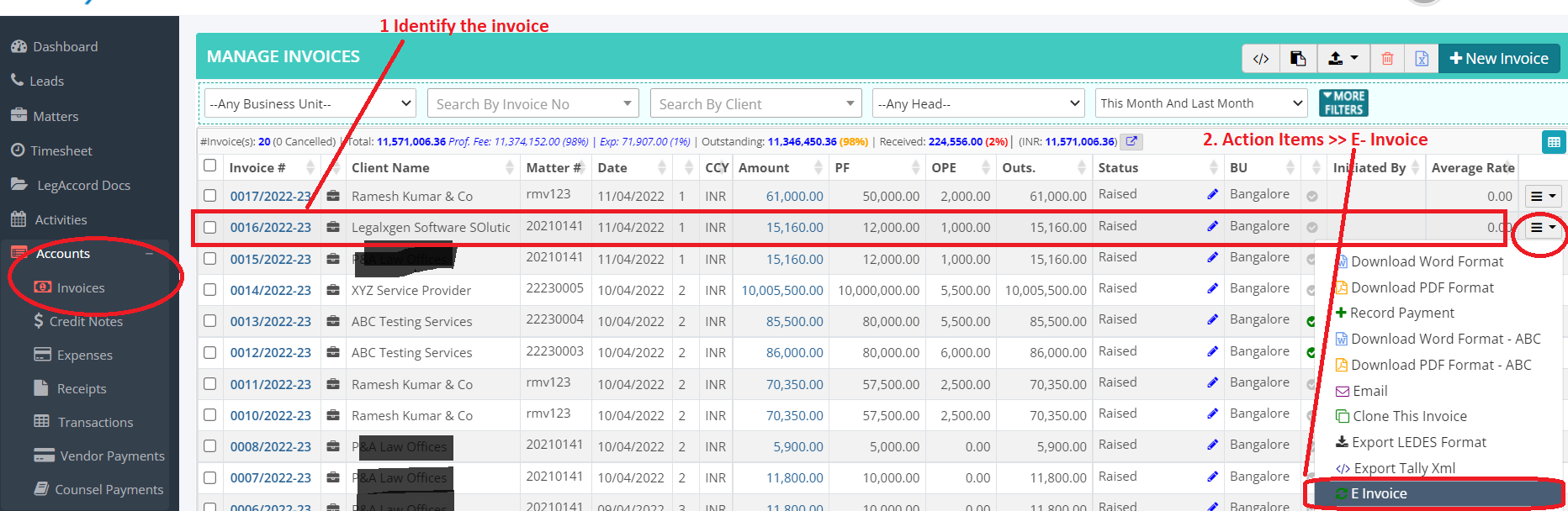
- You’ll see an option E-Invoice
- Click on it
- In the Window Select the Category and click on ‘Sync’ button
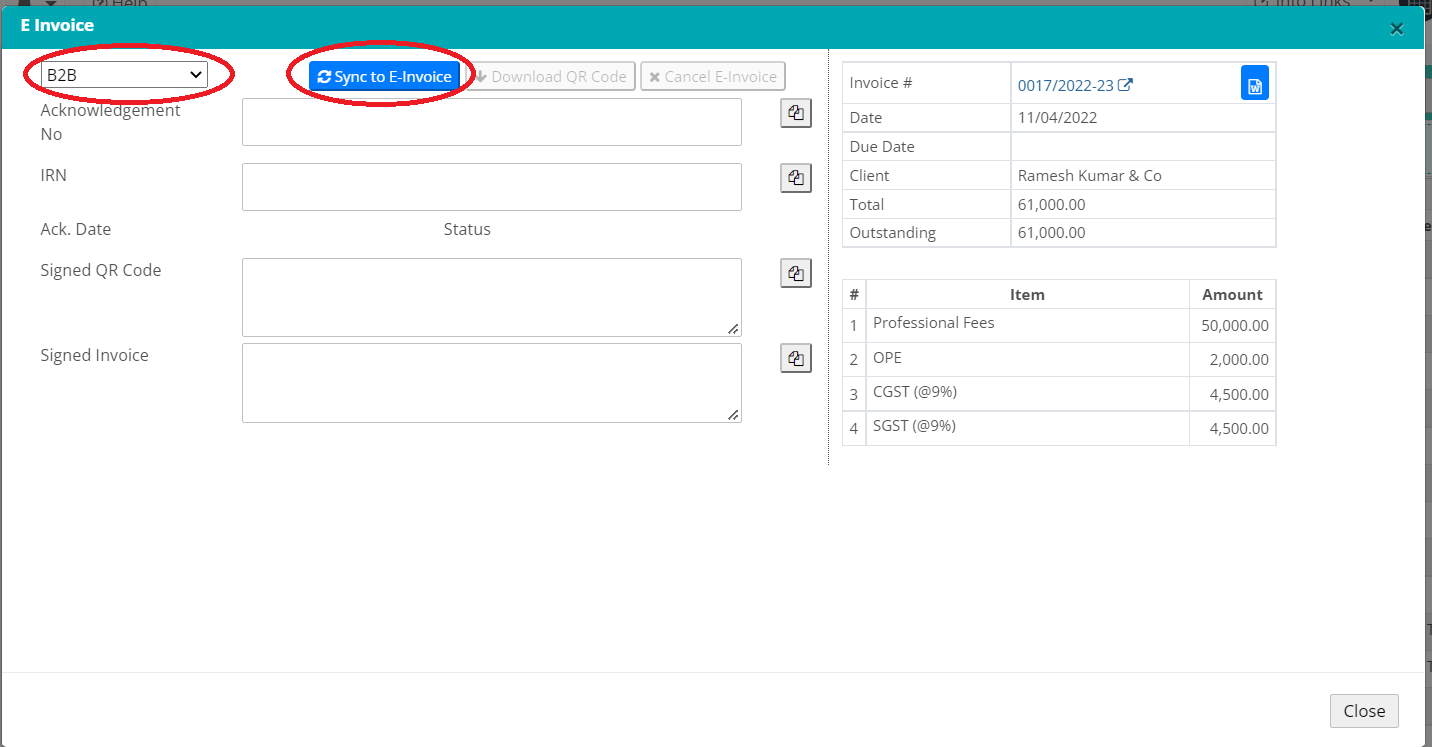
- Once synced, you’ll be provided E-Invoice details such as Ack No etc.
