How to share timesheet with any resource?
Watch the steps. (00:50 Secs)
Or, follow the steps below:
- Logon to LegalXGen
- Go to Timesheet >> View Timesheet
- You’ll see a share icon on the top options.
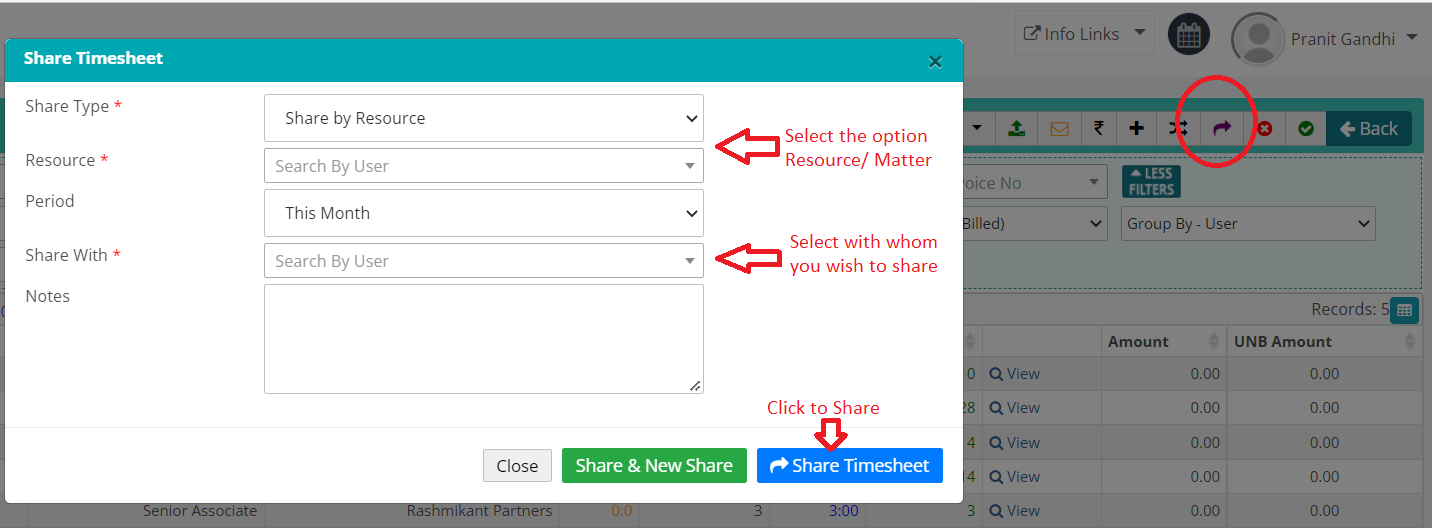
- Click on it.
- In the Share Window you’ll see an option to share by Resource or Matter. Select appropriate option
- Enter relevant information
- Click on Share. Concerned person should receive an email. You should also get a copy of the same email
