How to tag timesheet with an invoice which is already created?
Watch the steps. (00:25 Secs)
Or, follow the steps below:
- Logon to LegalXGen
- Go Timesheet >> View Timesheet
- Use the filters to search the time entries which you want to tag with particular invoice no.
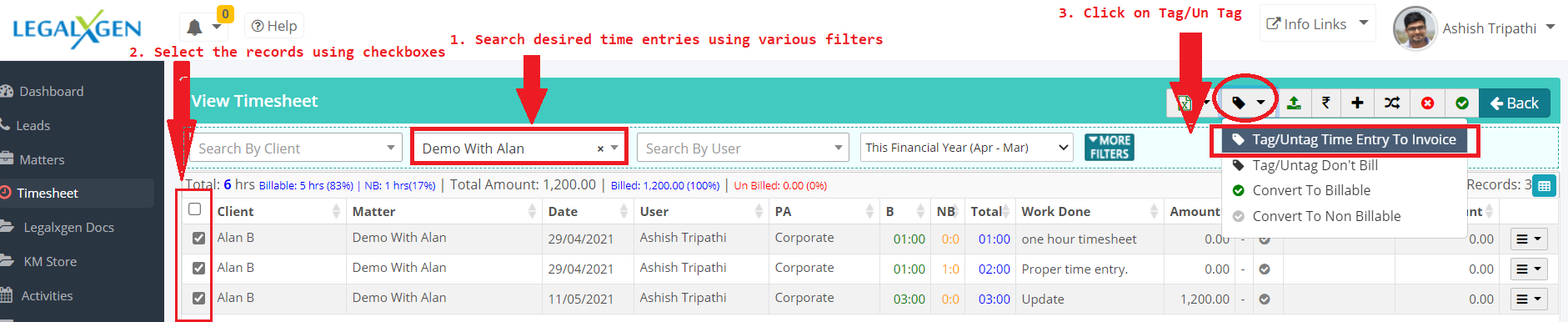
- Select the desired time entries using the check boxes in the begining.
- On the top you’ll see a Tag Icon, click on it.
- You’ll be presented a window choose second option ‘Mark as Billed’

- Search your desired invoice no to which you wish to tag these invoices.
- Finally hit on ‘Save’. That’s it! You’re done..
