How to Create Clone of any existing user (user with same access rights and mappings)?
- Logon to Legalxgen
- Go to Manage -> Users
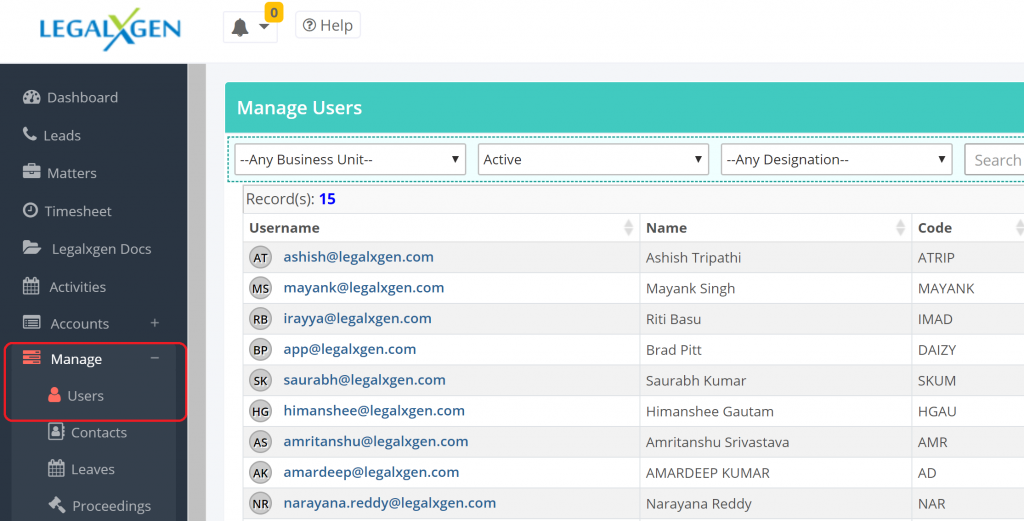
- Identify the user whose clone you wish to make. (Any existing Associate or Partner, similar to whom you wish to create a new user)
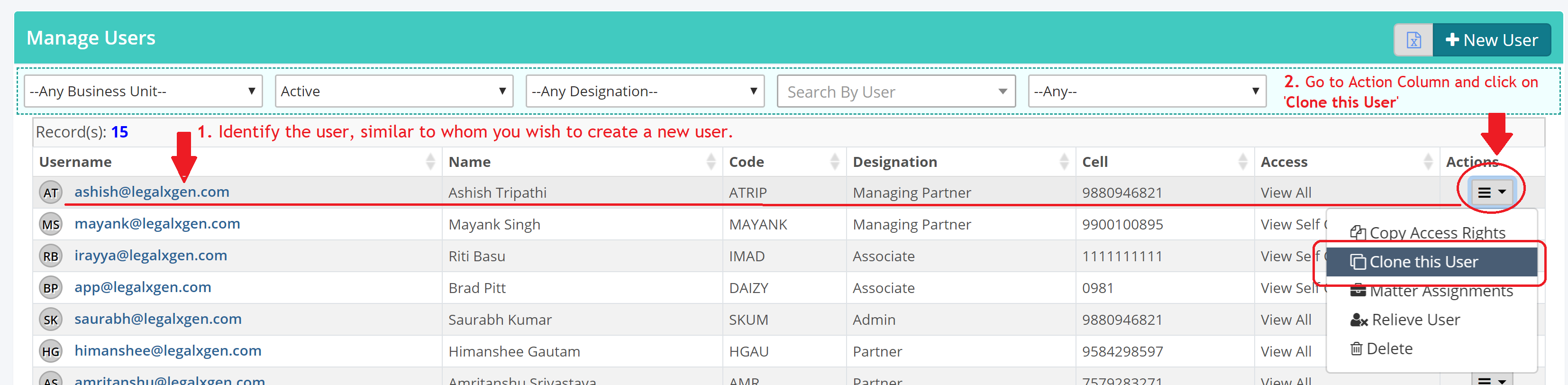
- Go to the Action Column (Last Column). You’ll see an option ‘Clone this User‘
- This action’ll bring-up a new window where you need to enter the basic details of new user such as Name, Email etc. Enter the necessary information and click on the button ‘Create Clone‘
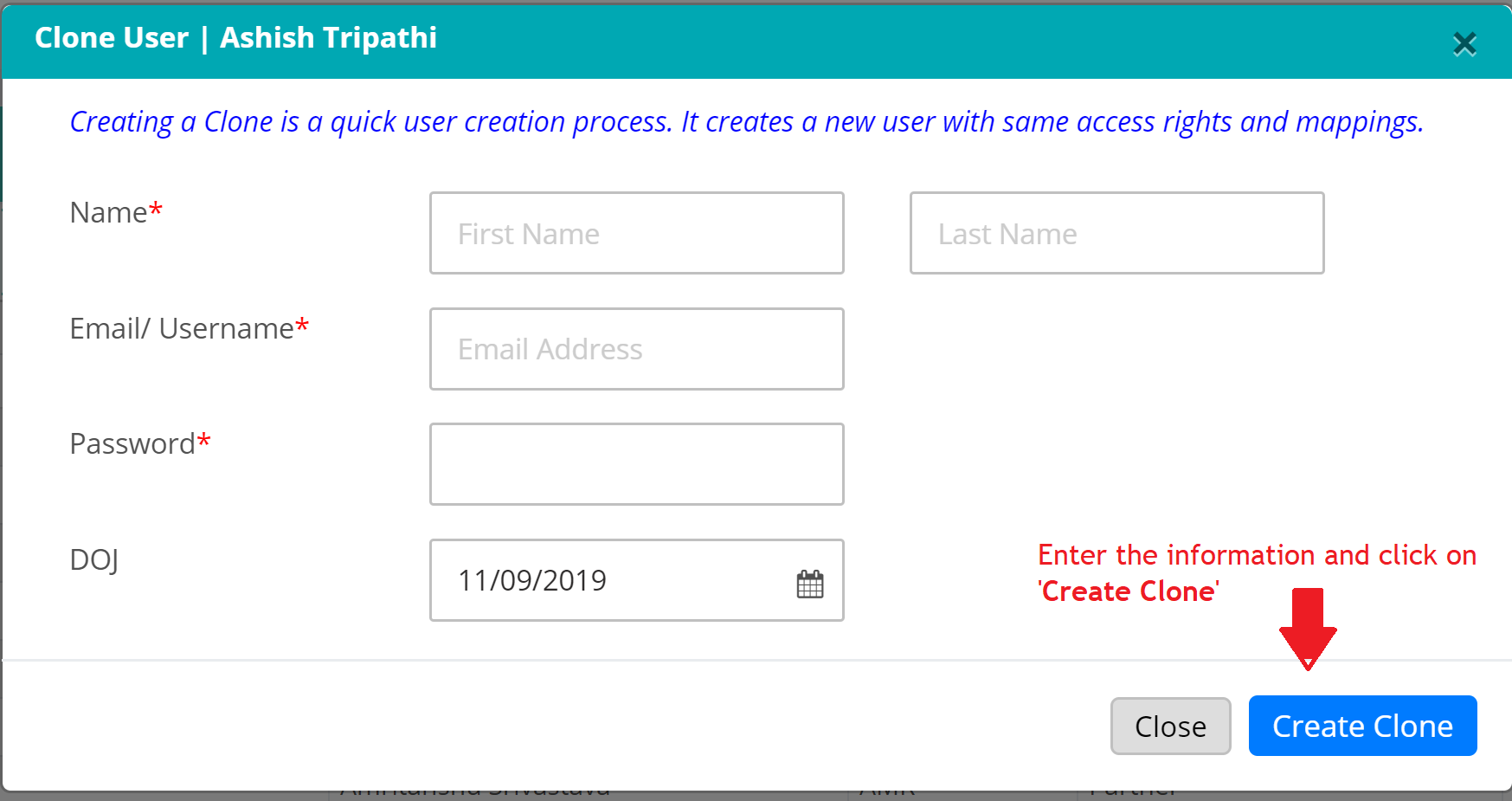
- That’s it, you’ll see a new user created with similar Access Rights and BU Mappings.
