How to add a new Case Type?
1.login to Legalxgen
2.click on profile
3.click on Application settings
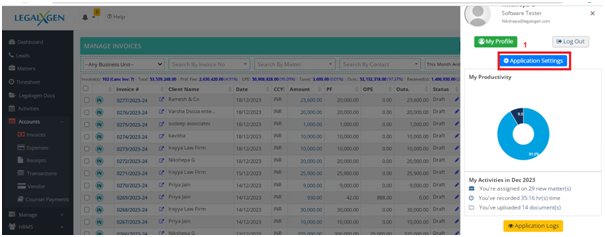
4.click on Matter tab
5.here you can see New case type button .click on this button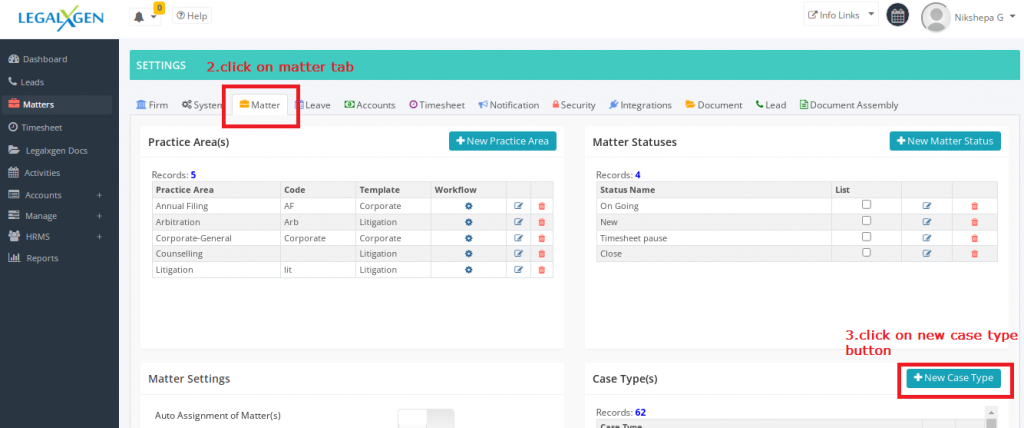
6.Enter matter type and description
7.click on Save button

8.that’s it your done
