How to Define Working Hours/ days?
- Login to LegalXGen
- Go to Settings –> Time sheet
(If you don’t see the Settings tab, please check with your admin for the access rights)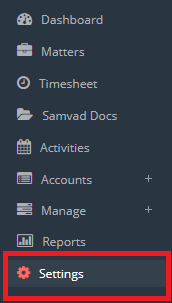
Select the tab ‘Timesheet’
- Select the desired values for, no of working days/week and Working hours/ week and click on ‘Save Settings’

