How to create a new Proceeding?
- Login to your Legalxgen account
- Go to Manage à Proceedings
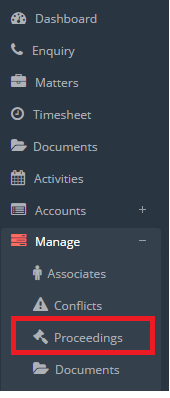
- You’ll be redirected to Proceedings view. In case you don’t see the ‘Proceedings ‘ link, please contact your admin to grant the access
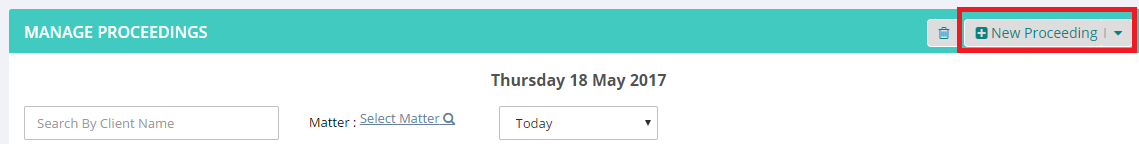
- In order to enter new proceeding details, please click on the ‘New Proceeding’ button on the top right. (Highlighted in the screen shot above)
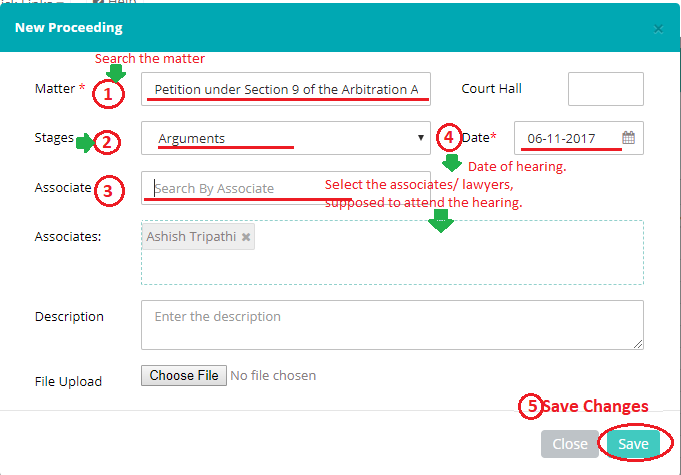
You need to enter following fields,
- Matter (Mandatory): Matter, for which hearing is expected.
- Date (Mandatory): Date of hearing
- Stage: Stage for which hearing/ court proceeding has to happen.
- Associates You may choose multiple associates.
Once you’re done, click on the save button to save the changes.
