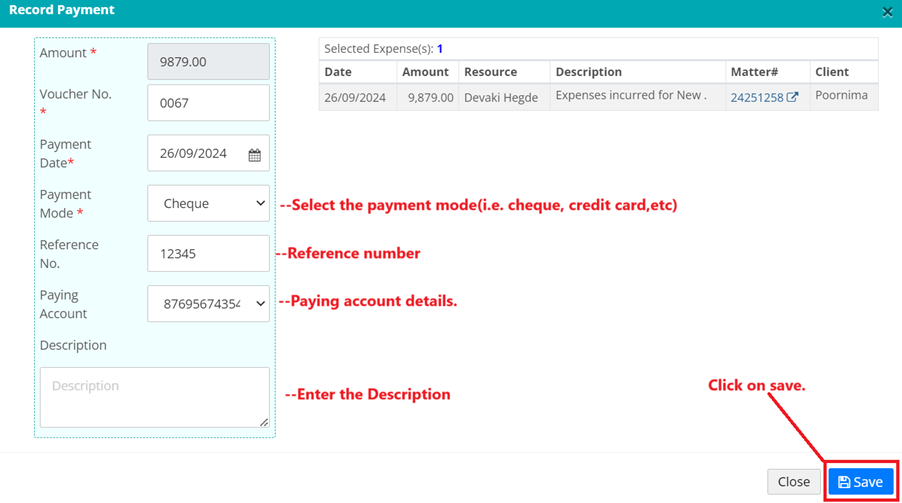How to enter payment details of any expense? (For accounts team)
Any expense is paid by accounts team can be updated to LegalXGen along with the necessary information like, Mode of Payment (Cash/ Check/ Bank Transfer etc.).
Also, Vouchers can be generated and kept for the accounting and audit purposes.
To enter the payment details of any expense, follow the steps below,
- Logon to your LegalXGen account.
- Go to Accounts ==> Expenses from the menu (navigation options) on your left
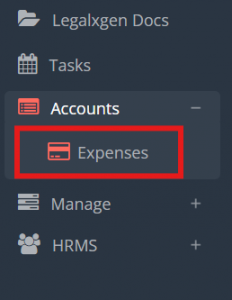
- Go to the Action Column for the expense (present in the extreme right-hand side)
- Select the Record payment.
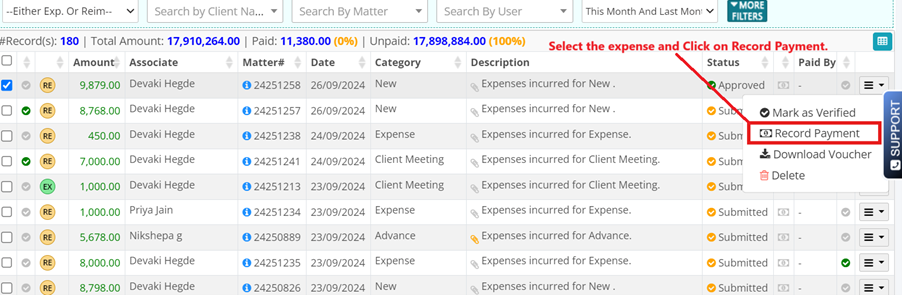
- You will be redirected to the ‘Record Payment’ popup, where you should fill in all the required fields and click ‘Save’.