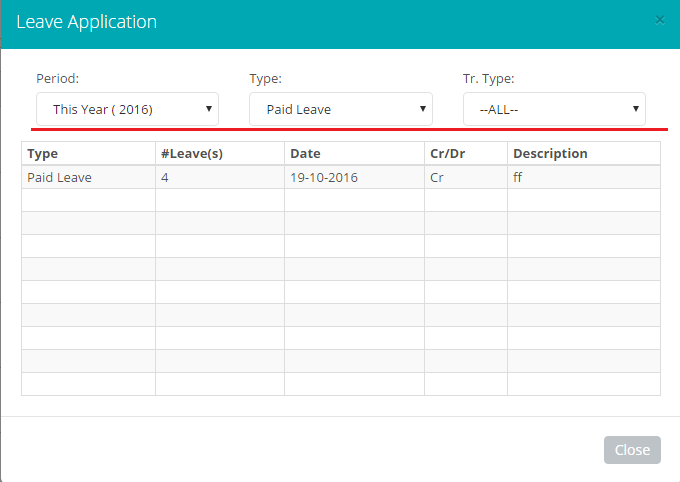How do I see my leave transactions?
In order to apply for a leave follow the steps below
- Login to your LegalXGen Account.
- Go to Dashboard
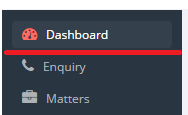
- On your Dashboard, you’ll see ‘My Leaves’ on your bottom right.
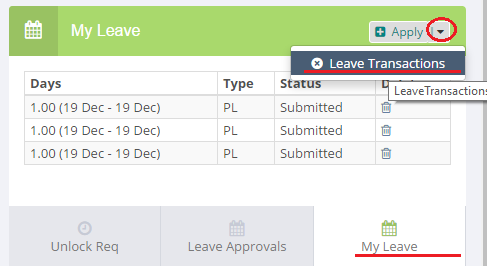
- To see the transaction of your leaves, click on ‘Leave Transactions’ button which appears on clicking the down arrow icon present along with the ‘Apply’ button.
- In the Leave Transactions window, you may apply an appropriate filter to view your leave transactions.