How do I approve/ reject any leave request?
- Login to your LegalXGen Account.
- Go to Dashboard
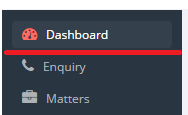
- On your Dashboard, you’ll see ‘Leave Approvals’ on your bottom right.
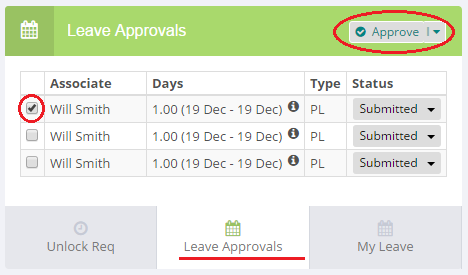
- To ‘Approve’ any leave. Select the leave (check, the checkbox) available before leave application and click on ‘Approve’ button.
- To ‘Reject’ any leave. Select the leave (check, the checkbox) available before leave application and click on down arrow icon present along with the ‘Approve’ button. You’ll see ‘Reject’ option to reject any leave.
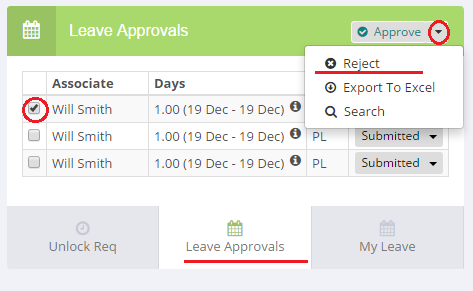
- Need to provide the rejection comment and click on the ‘Reject’ button.
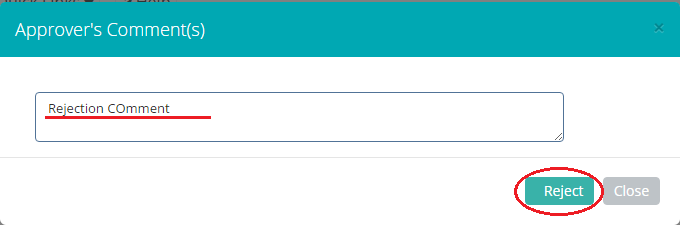
Note: An email is triggered to you and concern partner along with the approval/ rejection information.
