How to save any document through Office Add-Ins ?
Watch the steps. (40 Secs)

Or, follow the steps below:
- Open your MS Office Program (Word/ Excel/ Outlook)
- You may click on ‘Ctrl + N‘ to open a new document.
- To save the document either hit ‘Ctrl + S‘ or File >> Save
- You’ll see LxDocs Save dialog to save the document.
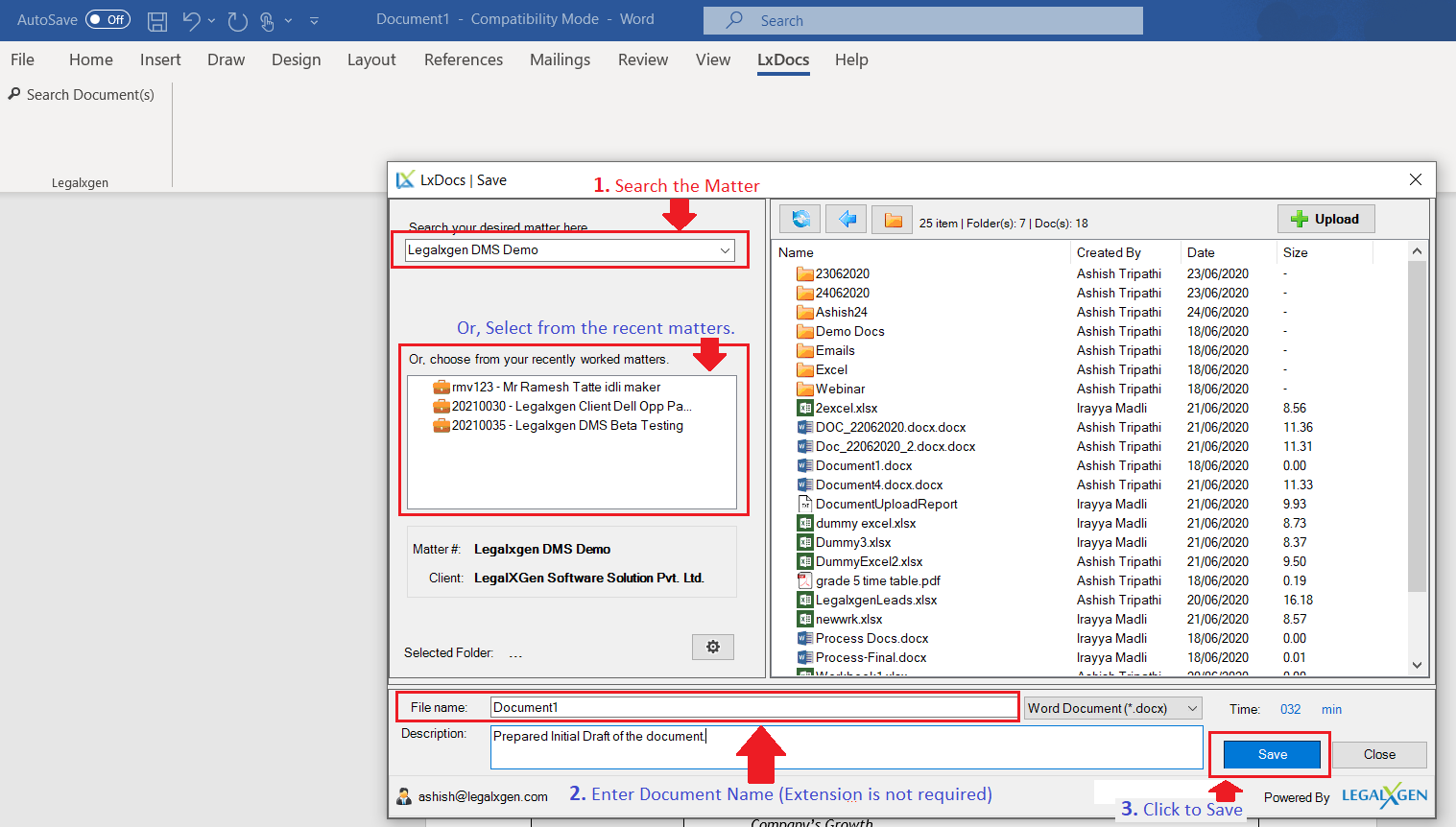
- You may Search Desired Matter or Select from Recent Matters.
- You may Select Folder (Optional).
- Enter Document Name and click on Save.
In case of any issue please verify the following:
- Ensure Office Add-Ins are installed into your Computer.
Click here to know how to check Add-In is installed or not. (Opens in new window) - Make sure the Add-In is Enabled.
Click here to know how to check Add-In is Enabled or not. (Opens in new window)
