How to Search/ Export matters?
You can follow the below screenshot by using the steps-
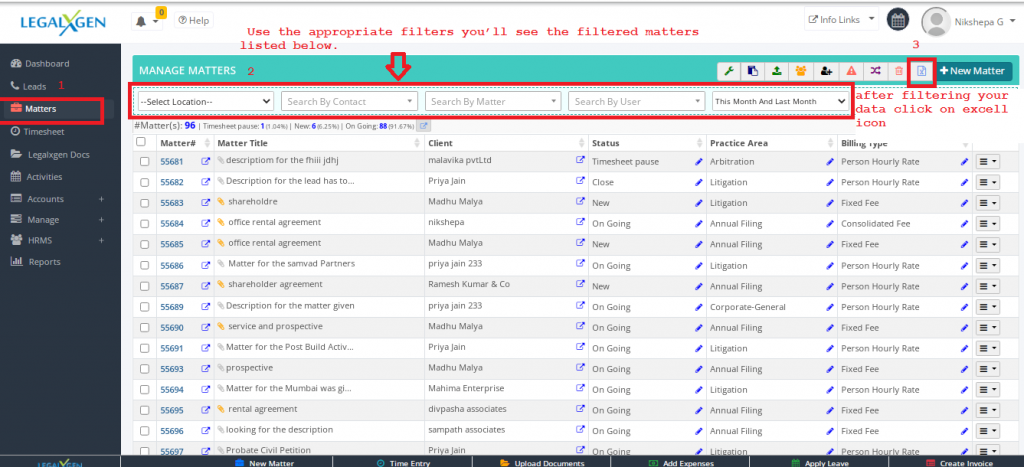
1.logon Legalxgen account
2. Click on Matter module
- Here you’ll see various filters to search the matters on various parameters, such as Date Range, Client Name, Matter Code or Title, Practice Area and Status. Use the appropriate filters you’ll see the filtered matters listed below.
- After applying necessary filters, to export the data, click on the Excel icon present next to ‘New Matter‘ button on your top right
- Excel file with records will be exported succesfully.
- That’s it, you are done.
