How to assign an resource(s) on any matter ?
Watch the steps. (17 Secs)
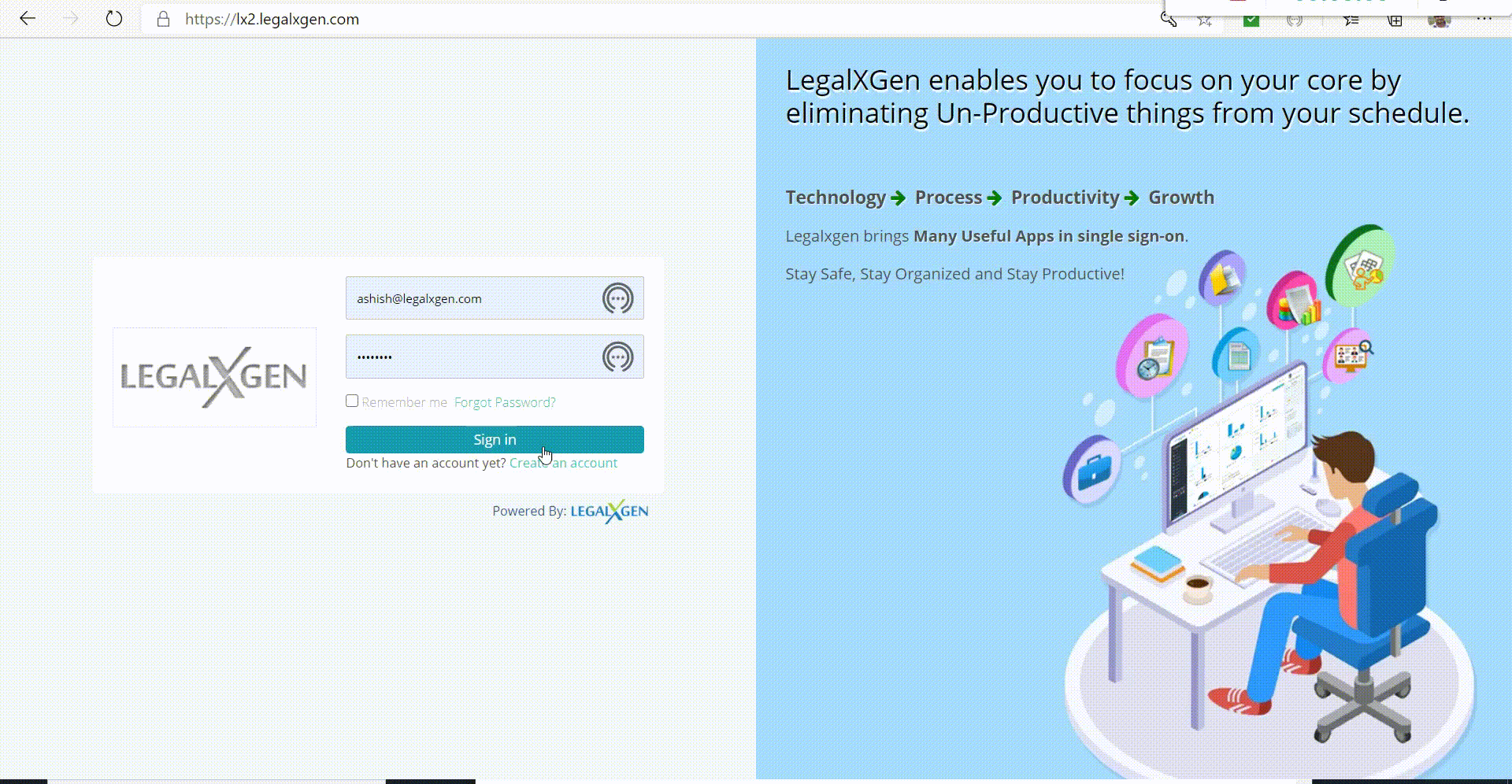
Or, follow the steps below:
- Logon to LegalXGen
- Go to Matters.
- Search for the desired matter.
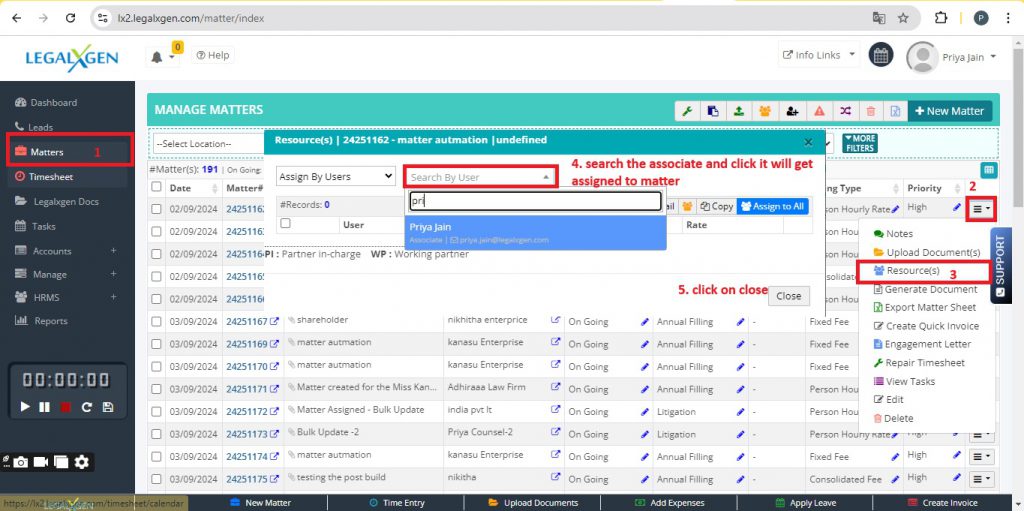
- Go to the Action Column (Extreme Right) of the matter identified and click on it. You’ll see an option Resources.
- In the Resources Window select the Resource you wish to assign on the matter.
- This resource will get assigned & list in resource panel now.
- That’s it your done
