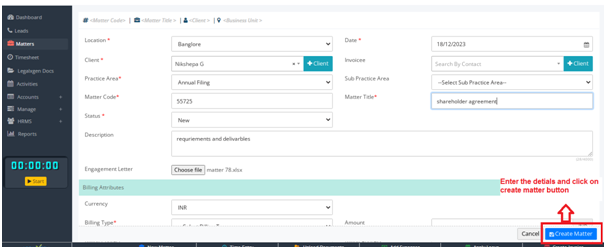How to create a New Matter?
Watch the steps. (1:20 Mins)
Or, follow the steps below:
- Logon to LegalXGen
- Go to Matters Module
- click on New Matter Button
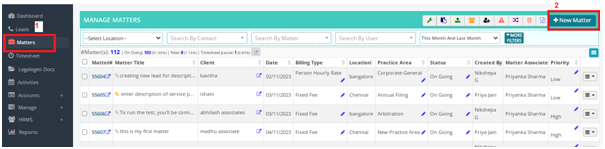
4.click on Create matter by filling mandatory details & save Matter.
5.Matter is created successfully .