How to edit priority of any matter?
Watch the steps. (00:24 Secs)
Or, follow the steps below:
-
- Login to Legalxgen
- Go to Matters
- Locate the column ‘Priority’. (In case you don’t see this column, you may add it from the Grid Customization settings)
- You’ll see a pencil icon, next to priority.
- Click the same to edit.
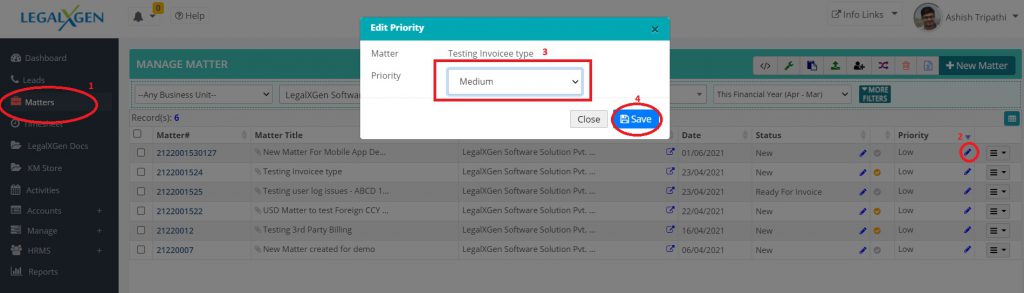
- In the Window, select the appropriate Priority and hit on the ‘Save’ button.
- That’s it! You’re done.
