How to Re-Enable LegalXGen Office Add-In?
Watch the steps. (30 Secs)
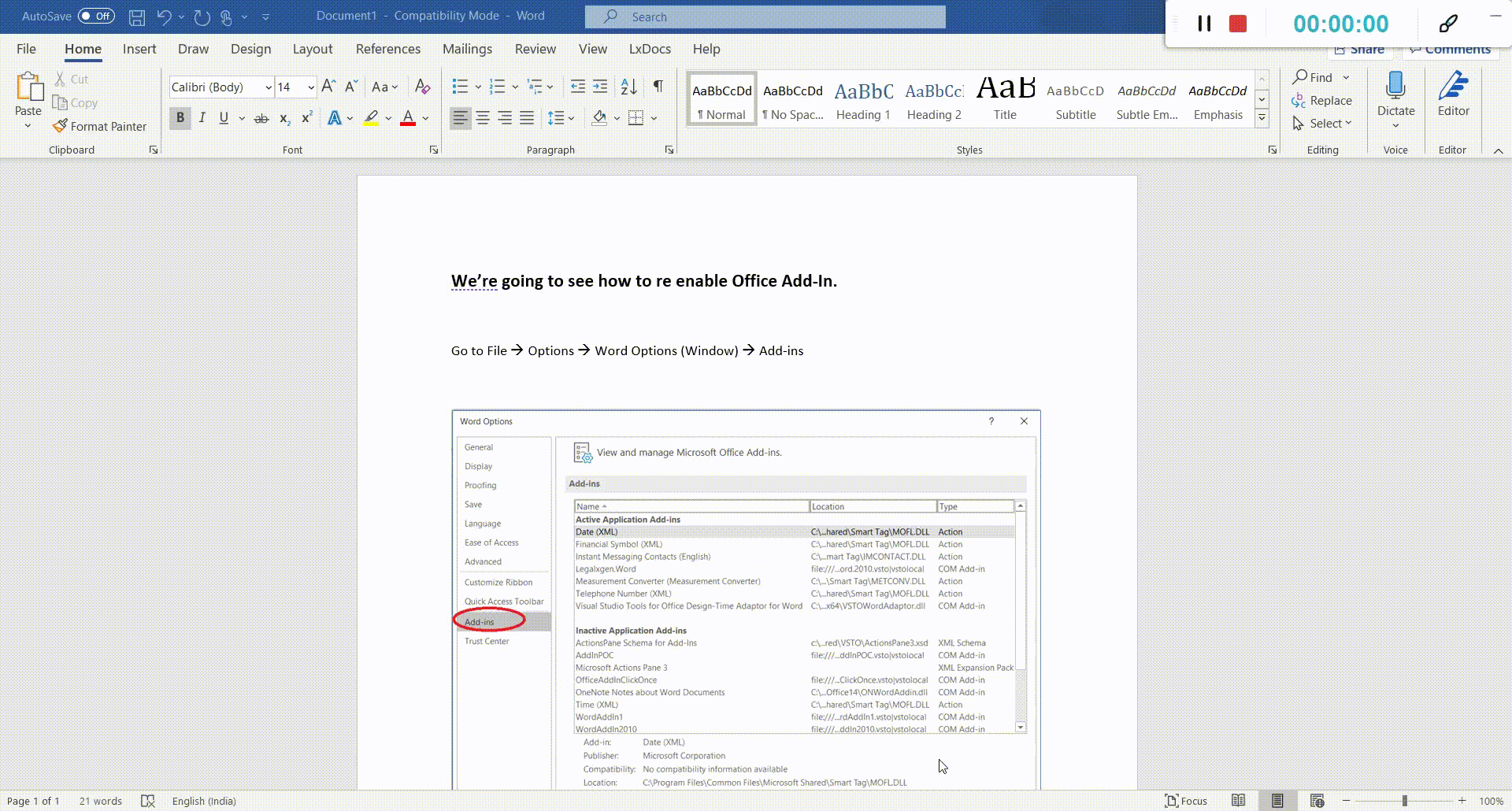
Or, follow the steps below:

- Go to File >> Options >> Word Options (Window) >> Add-ins
- Into Word Options Window, you’ll see a dropdown Manage at the bottom.
- Select ‘Disabled Items’ in the drop down and click on ‘Go’
- You’ll see a new window, in the select ‘Legalxgen Word’ and click on ‘Enable’.
