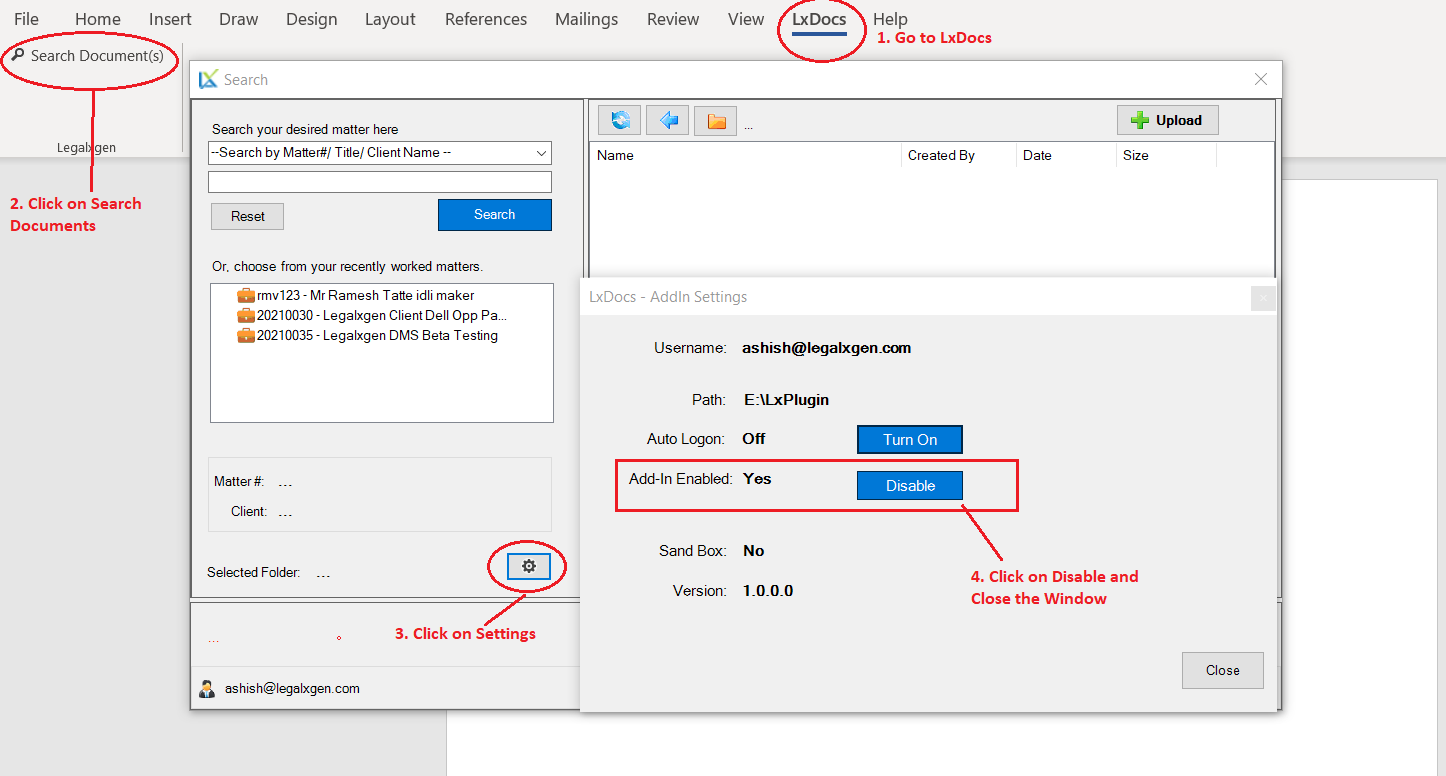How to disable or enable MS Office Add-Ins?
- Open relevant MS Office Program (Word/ Excel/ Outlook)
- Go to LxDocs on the top
- Click on Search Document (Or, Save Document in Outlook)
- In the Search Window, you’ll see a gear icon (Settings), click on it.
- It’ll launch Settings window which’ll help you to Enable/ Disable the Add-In.