How to view/ download particular revisions of any Document?
- Logon to LegalXGen
- Click on the Documents menu options on your Left. usually it’s the firm name Suffixed with Docs e.g. LegalXGen Docs or XYZ Docs.
- You may search for the Matter for which you wish to see the documents.
- Locate the document you’re looking for. You’ll see number of versions for the document.
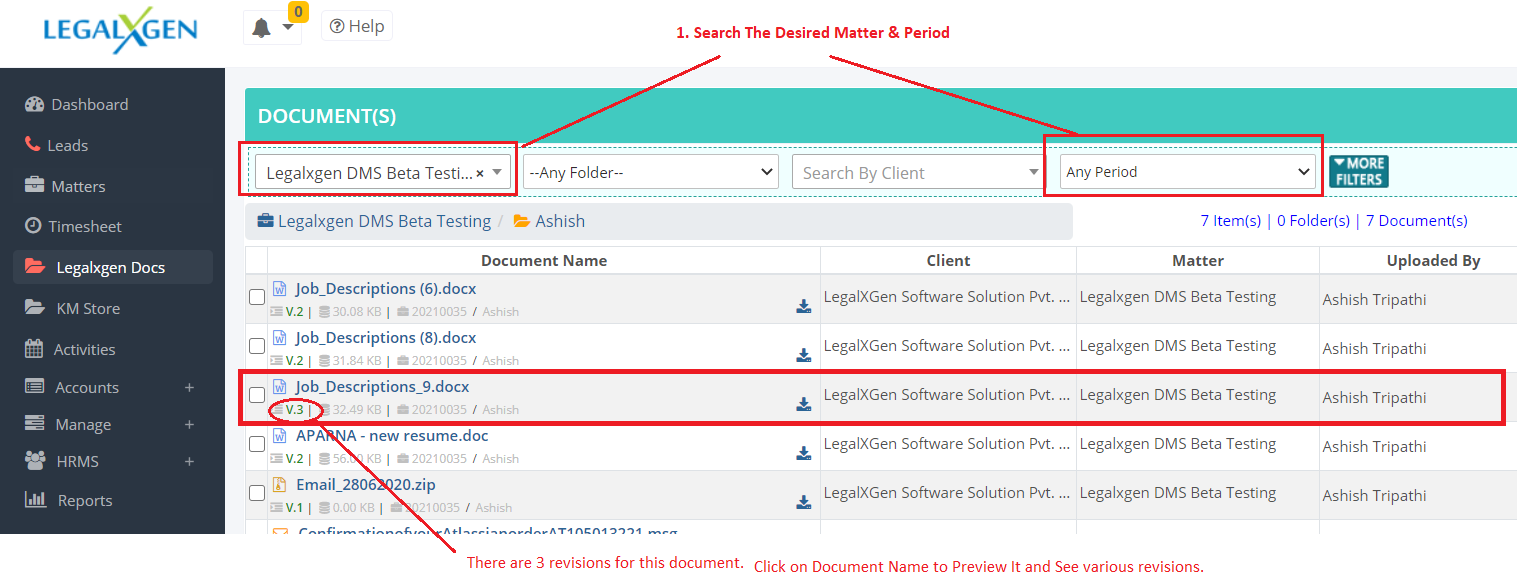
- Click on the Document name for which you wish to see various revisions.
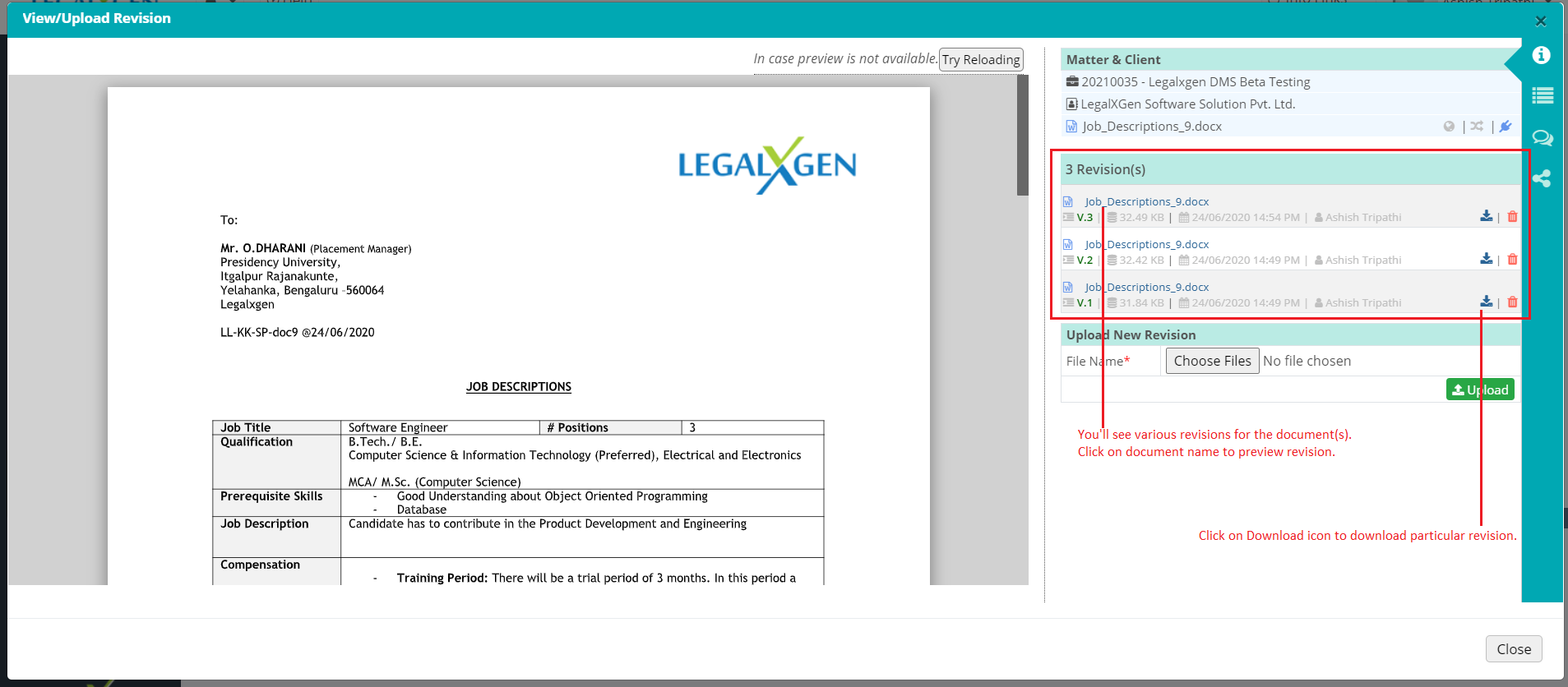
- In the Preview window on the right side you’ll see various revisions. You may click on the Document name to preview particular revision. Also, there’s a download button to download particular revision.
