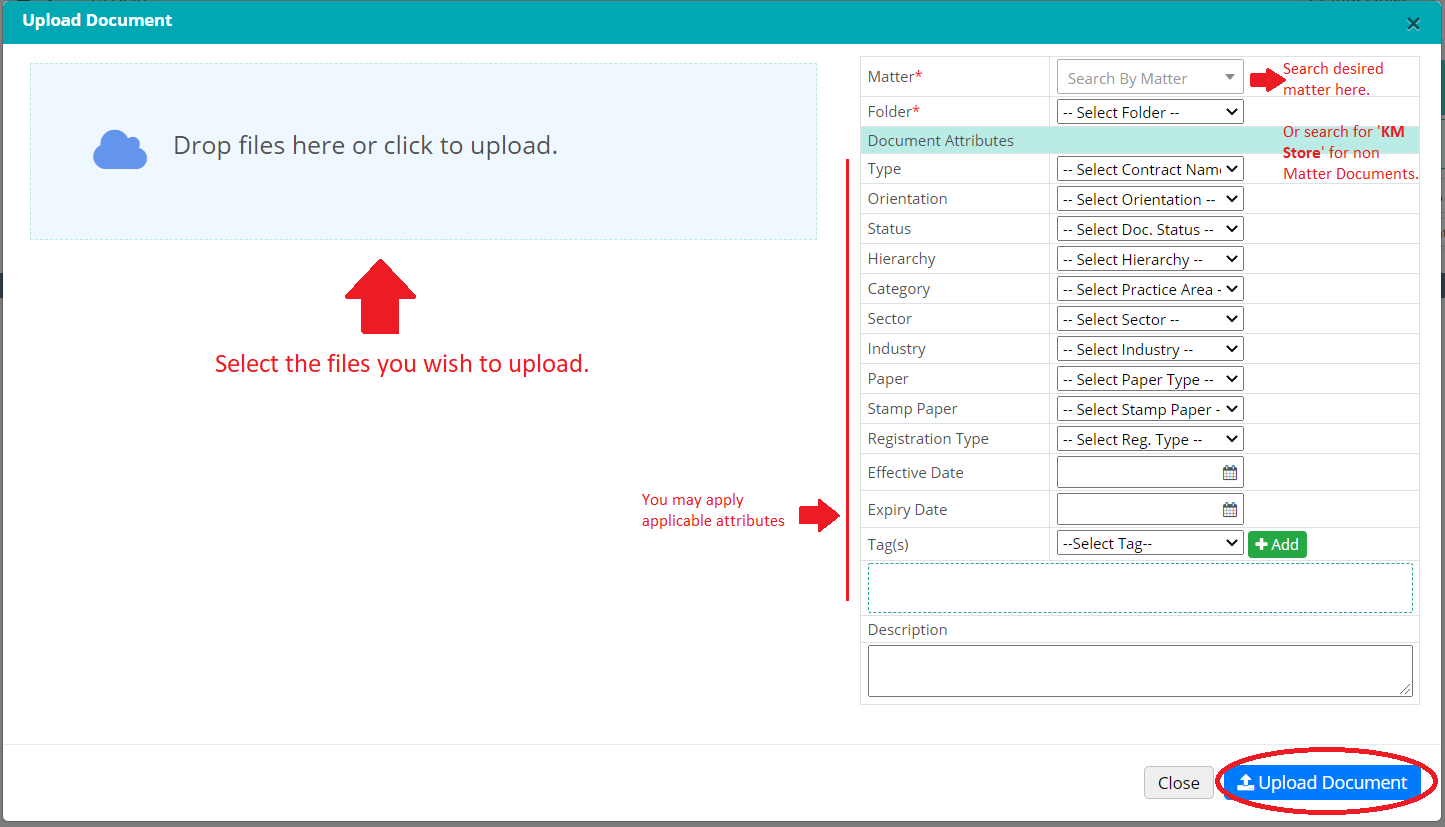How to save any document?
Two kind of Documents could be saved into LegalXGen.
- Matter Related Document
- Or, Firm’s internal knowledgebase i.e. Non Client/ Matter Document.
Follow the steps below to Save or Upload a new document.
- Logon to LegalXGen
- Go to ‘…Docs‘ menu option on your left. Usually it’s your ‘<Firm Name> Docs’. e.g. If the firm name is ‘Legalxgen’ you’ll see ‘LegalXGen Docs‘
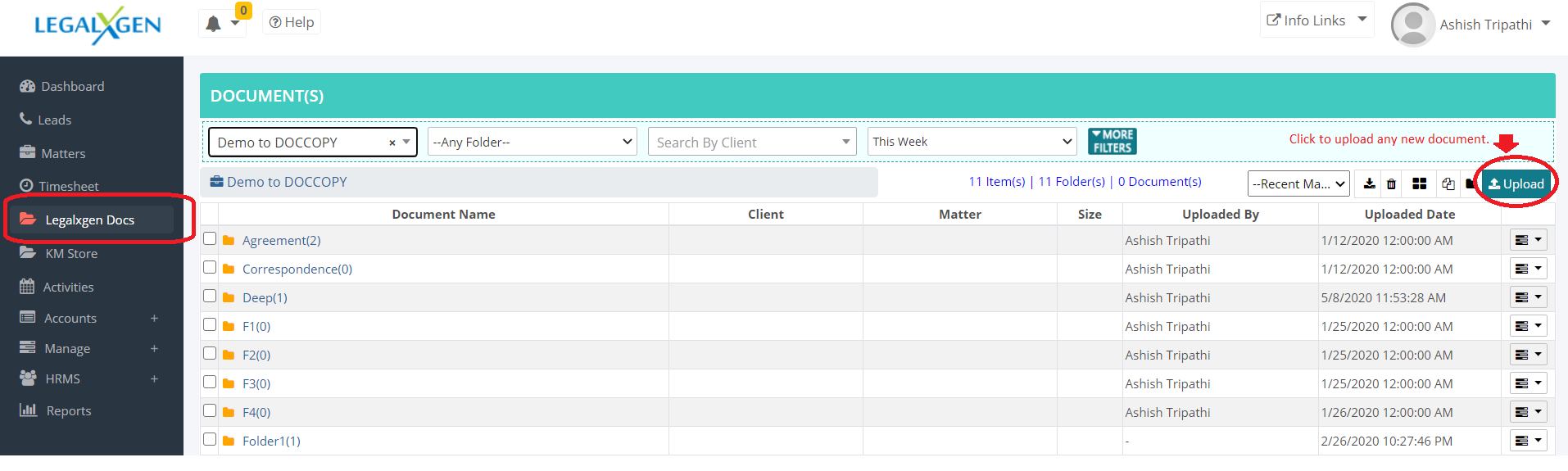
- Click on the ‘Upload‘ button in the right side. You’ll see Upload Document Window.
- You may choose your desired matter to upload any document Or, search for ‘KM Store‘ to upload any document to Firm’s Knowledgebase (Non Matter Documents)
- You may apply relevant attributes to any document being uploaded. Click here to see how to add/edit any items into Document Attributes (Opens in new Window).