How to update Status of Multiple invoice(s) together?
- Logon to Legalxgen
- Go to Accounts -> Invoices
- Select the Invoices you wish to update, tick the check-boxes in the very first column.
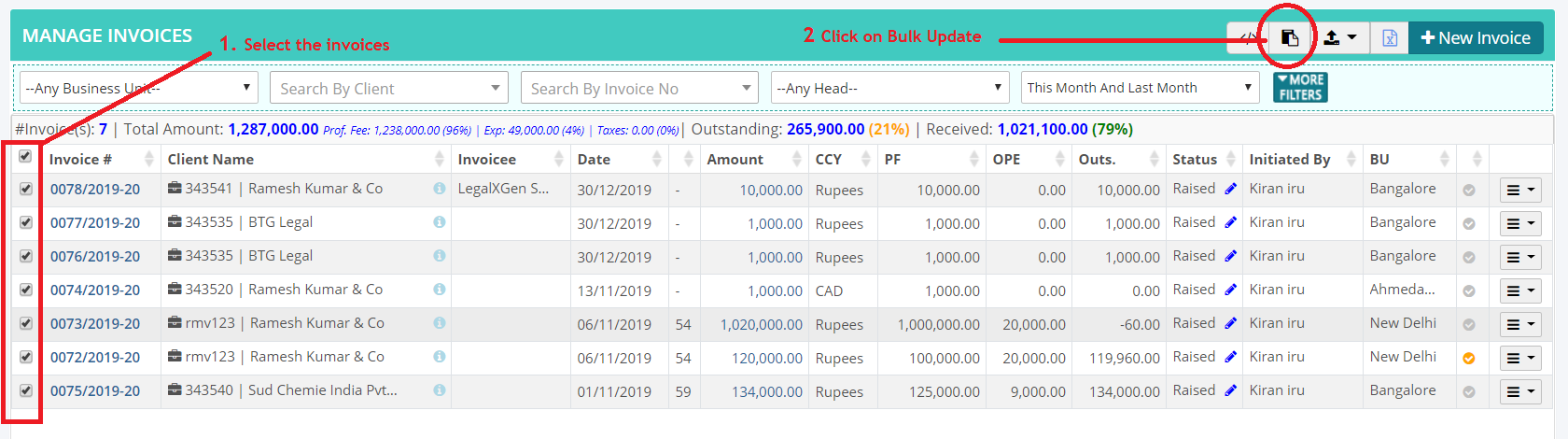
- On the top click on the ‘Bulk Update‘ button
- In the Bulk Update Window, select the field (Status/ Initiated By) you wish to update for the selected invoices.
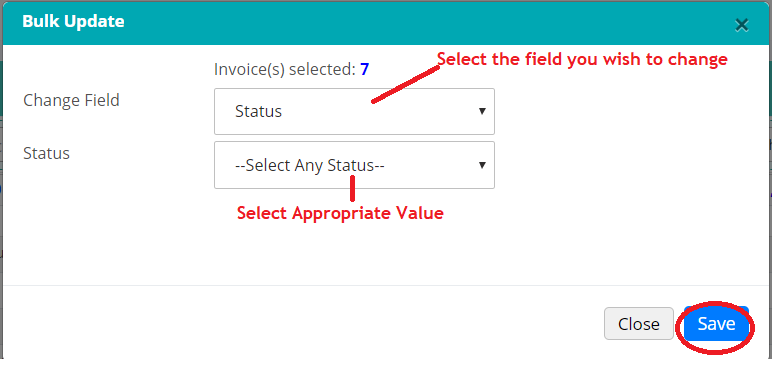
- Select/ enter appropriate value and Save.
