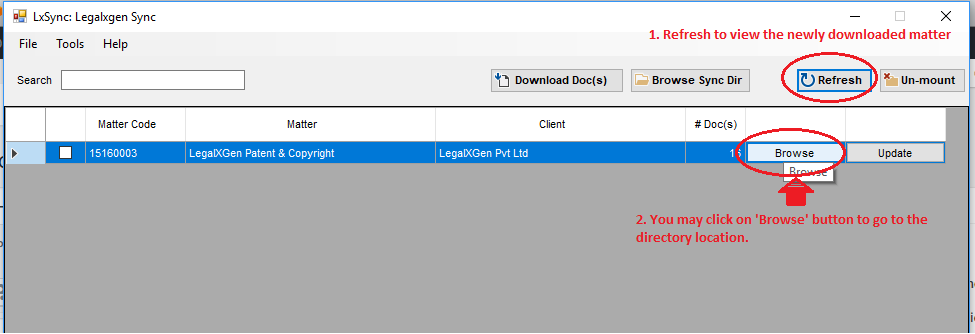How to Download the documents related to any matter?
- Click on the LxSync shortcut on your desktop to launch the application.
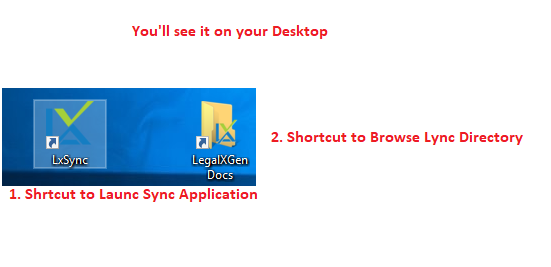
- You’ll be presented the LxSync home page.
- Click on the button “Download Doc(s)” on the top
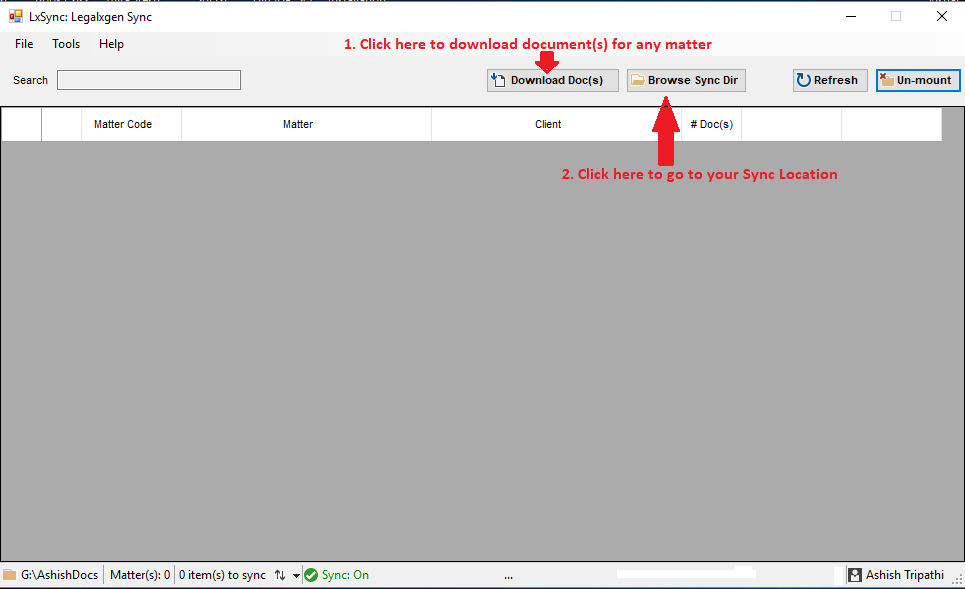
- You’ll be presented a window to search the matter. Search for your desired matter.
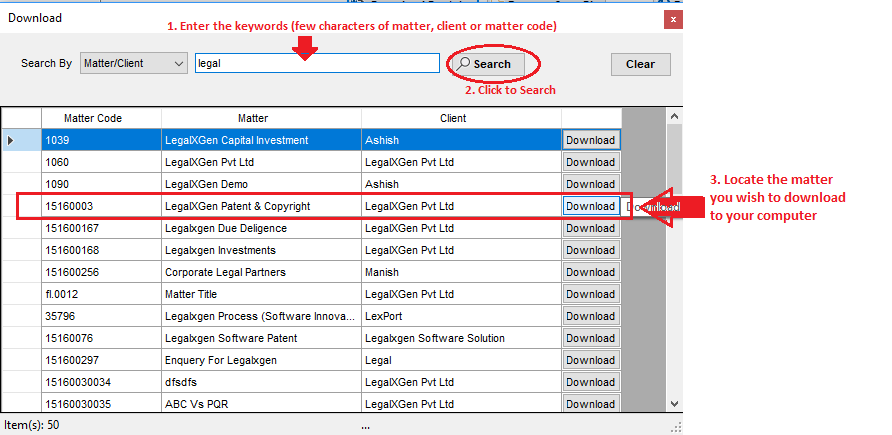
- You’ll see the list of matters matching the keywords. Click on ‘Download’ button to download the document(s).
- Close the window and refresh the home page you’ll see the matter name appearing. Click on the ‘Browse‘ button to browse the matter location.