How to extract the timesheet which’re un-billed (un-tagged) in invoice?
- Logon to your LegalXGen Account.
- Click on the link ‘Timesheet‘ .
- Click on the button ‘View Timesheet‘ on your top right.
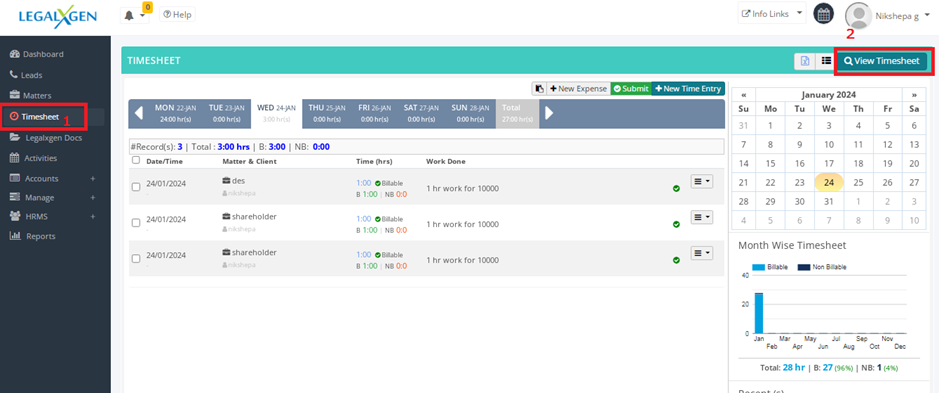
- On the filters panel, you’ll see an option ‘more filter‘, click on it.
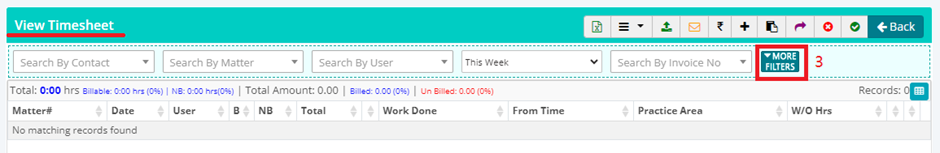
- After clicking the more filter, you’ll see few more filters (drop down list) in the second line, choose your desired option (All, Billed or Un-Billed)
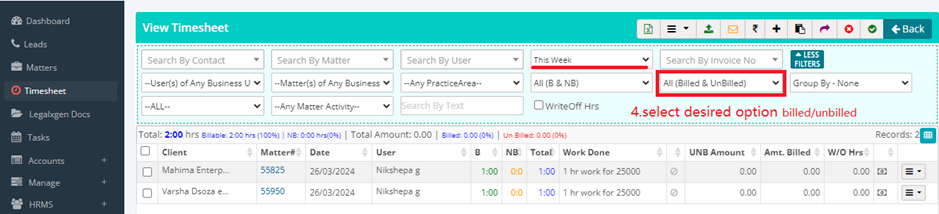
- You may apply other filters like Client, Date Range etc.
- Click on Export to Excel option present along with the ‘Back‘ button to export the data to excel.
