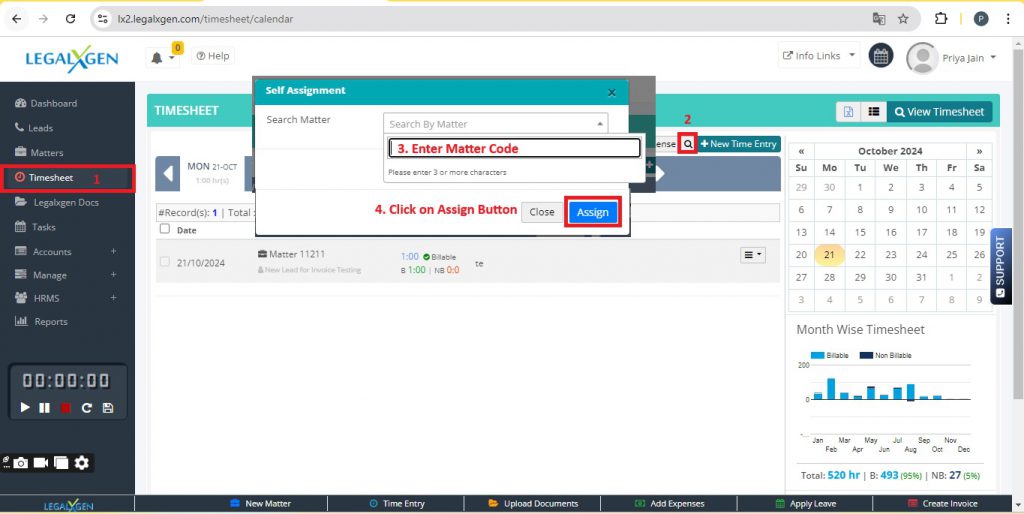Self Assignment from the Timesheet Module.
- Login to Legalxgen Account
- Click on Timesheet Module
- Click on Search Icon given beside the New Time Entry Button
- Self Assignment window appears
- Enter Matter Code you wanted to get assign
- Click on Assign Button