How to edit/ update any time entry?
Watch the steps. (0:49 Secs)
Or, follow the steps below:
- Logon to Legalxgen
- Go to Timesheet
- Go to the timesheet that you wish to edit
- Go to extreme right column (Action Column)
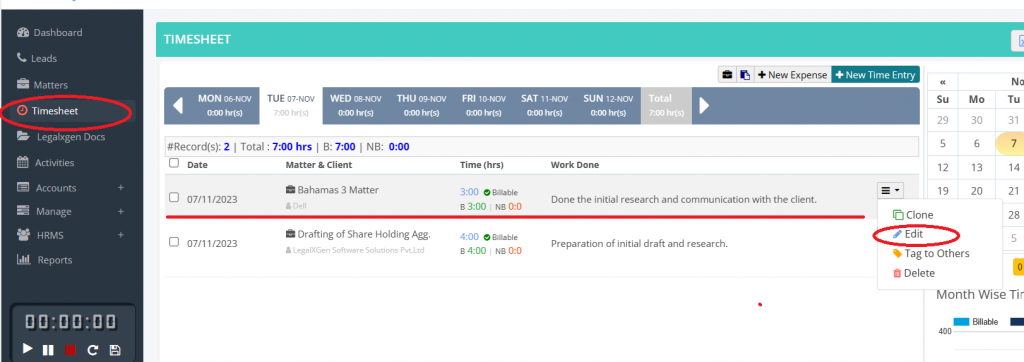
- You’ll see ‘Edit’
- Click on it
- That’s it! You may do the changes that you wish to do and save your changes.
