How to Post Comment or Record Notes for any Contact?
Watch the steps. (00:51 Secs)
Or, follow the steps below:
- Logon to LegalXGen
- Go to Manage >> Contacts
- Search for any Contact on which you wish to post Notes/ Comments.
- Click on the Contact Name to View the details.
- On Contact Dashboard you’ll see a tab ‘Notes’ Click on it.
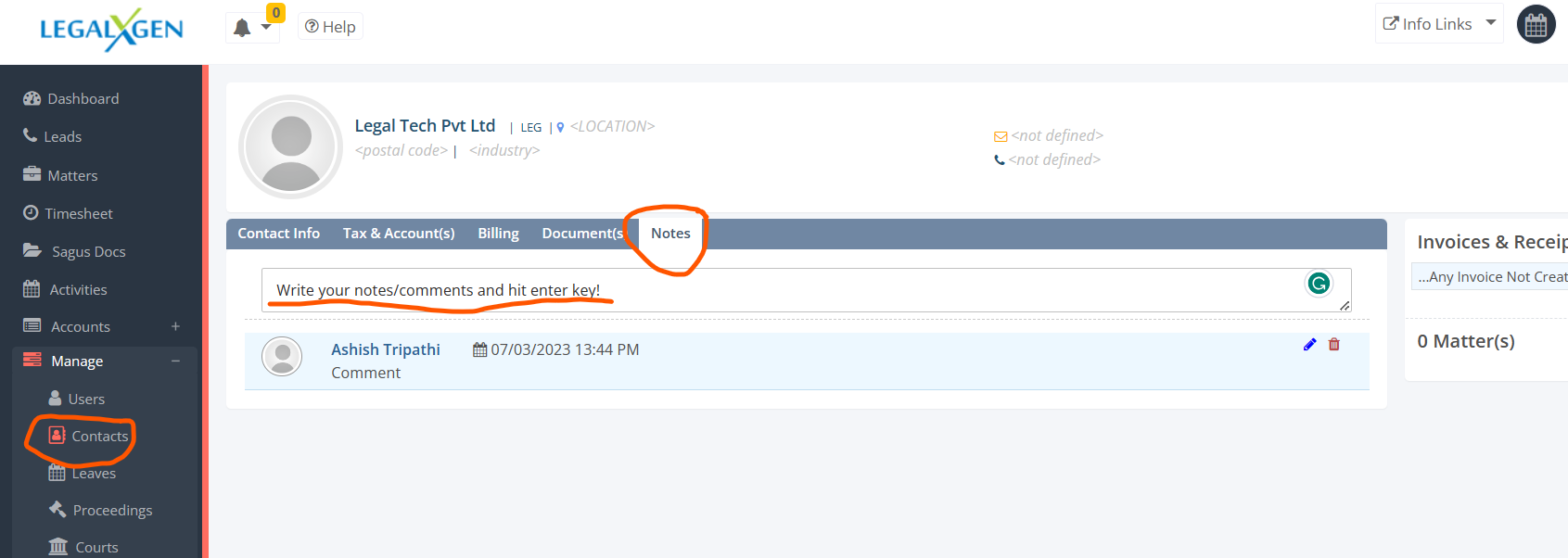
- Write the comment that you wish to post and hit on enter button.
