How to Assign Resources/ Users by Team?
Watch the steps. (00:44 Secs)
Also, You can follow the below screenshot by using the steps-
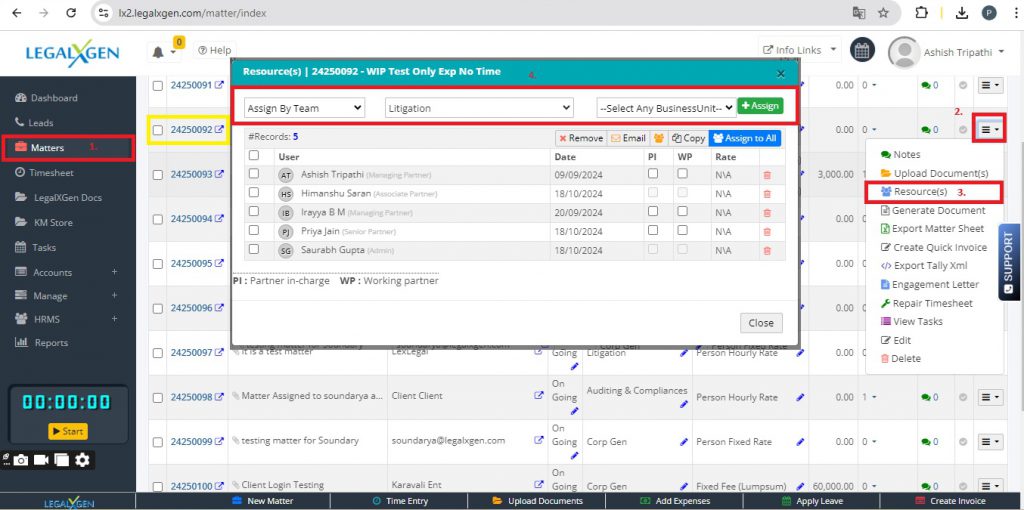
- Login to Legalxgen
- Click on Matter
- Click on the Bulk Action
- Click on the Resources
- Resource window will be displayed.
- Select Assign By Team + Practice Area.
- Click on +Assign Button.
- This will list all the members associated with the particular practice area.
- Listed Resources(s) will be assigned to matter & saved .
- Click on Close Button.
- You can cross-check by checking the Resource Panel of Matter Dashboard.
