How to update access rights of multiple users in one go?
Watch the steps. (0:42 Secs)
Or, follow the steps below:
- Logon to Legalxgen
- Go to Manage >> Users
- Search/ identify the users whose access rights you wish to update.
- Select the users by ticking the checkboxes.
- On the top right you’ll see ‘Bulk Update’ button. Click on it.
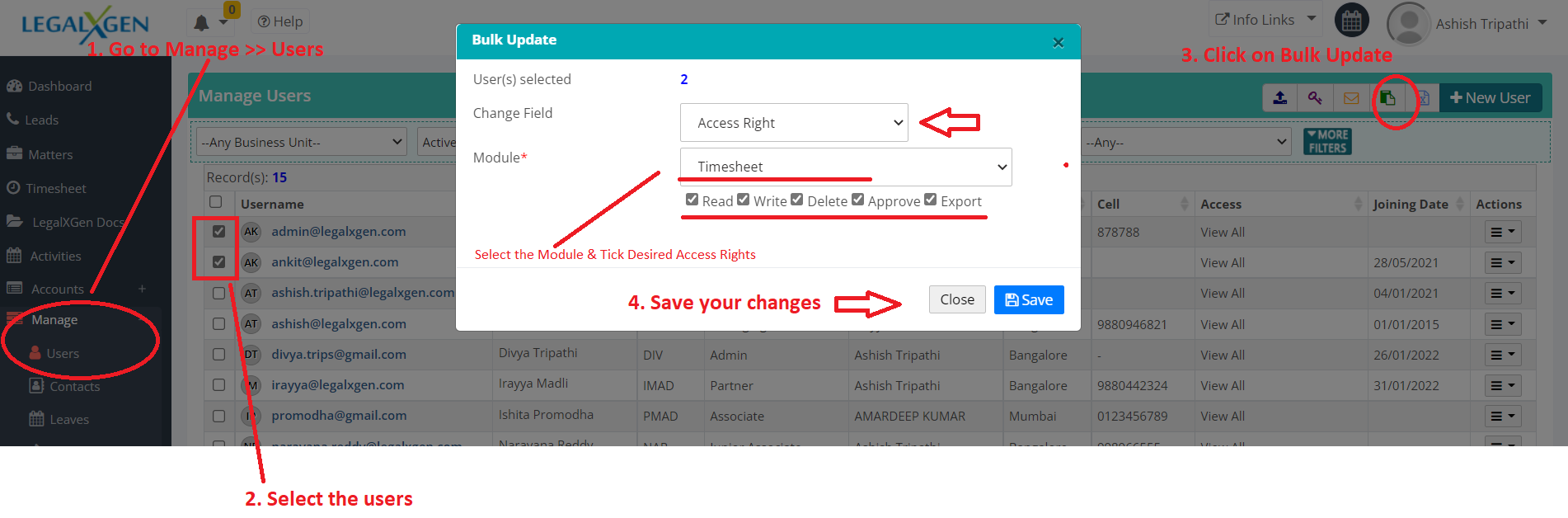
- In the bulk update window, select the option ‘Access Rights’ in the Fields Drop Down.
- Select the Module and Tick/ Untick the accesses you want to provide on the module.
- Hit on Save button.
- That’s it!! You’re done.
