How to Create Pricing Group, Assign Resources and their Hourly Rate?
Watch the steps. (0:33 Secs)
Or, follow the steps below:
- Logon to Legalxgen
- Go to Application Settings >> Timesheet
- Locate the panel ‘Pricing Group’
- You’ll see a button ‘New Pricing Group’. Click on it.

- Click on it
- To Assign the resource, click on gear icon.
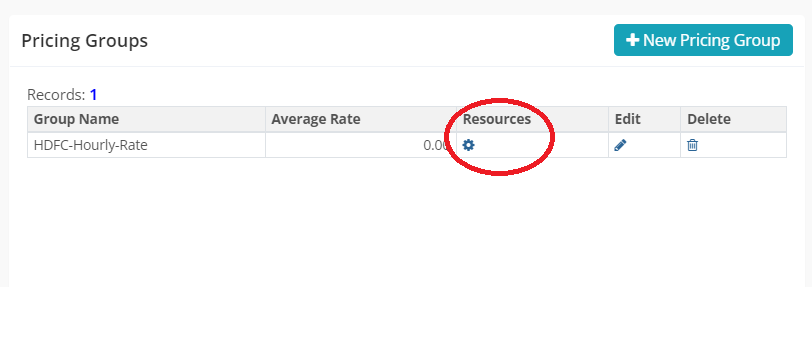
- Search for the resource, Enter the hourly rate and hit on Save button.
- That’s it!! You’re done.
