How to Apply Pricing Group on Selected Matters?
Watch the steps. (0:45 Secs)
Or, follow the steps below:
- Login to Legalxgen
- Go to Matters
- Select the list of matters on which you wish to apply rates from the Pricing Group.
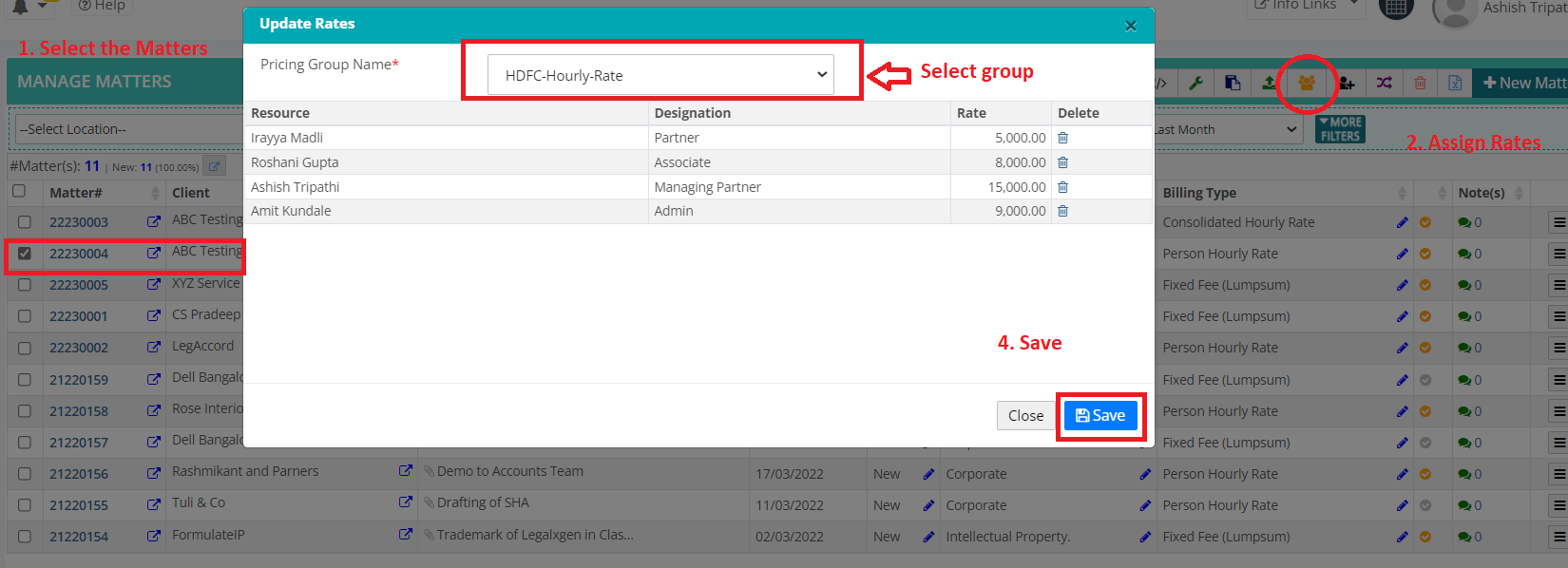
- Click on the ‘Assign Rate’ icon on the top.
- A window will appear.
- Select the pricing group you wish to apply.
- Click on the Save button.
- If you open the Resources of Matter, you’ll see the rates are applied as per the Pricing Group to the assigned resource.
- That’s it !! You’re done.
