How to Setup Business Unit
Watch the steps. (00:40 Secs)
Or, follow the steps below:
- Log on to LegalXgen
- Go to Application Settings – you can find it by clicking on the top right corner Profile Name
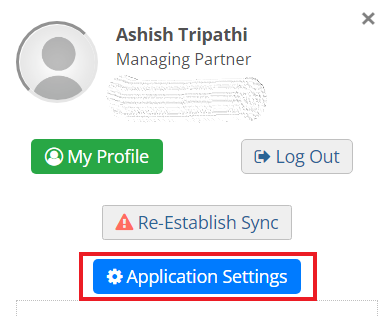
- Click on System Settings Tab
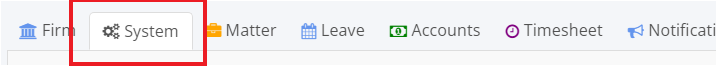
- Goto Business Unit
- Click on the New Business Unit button
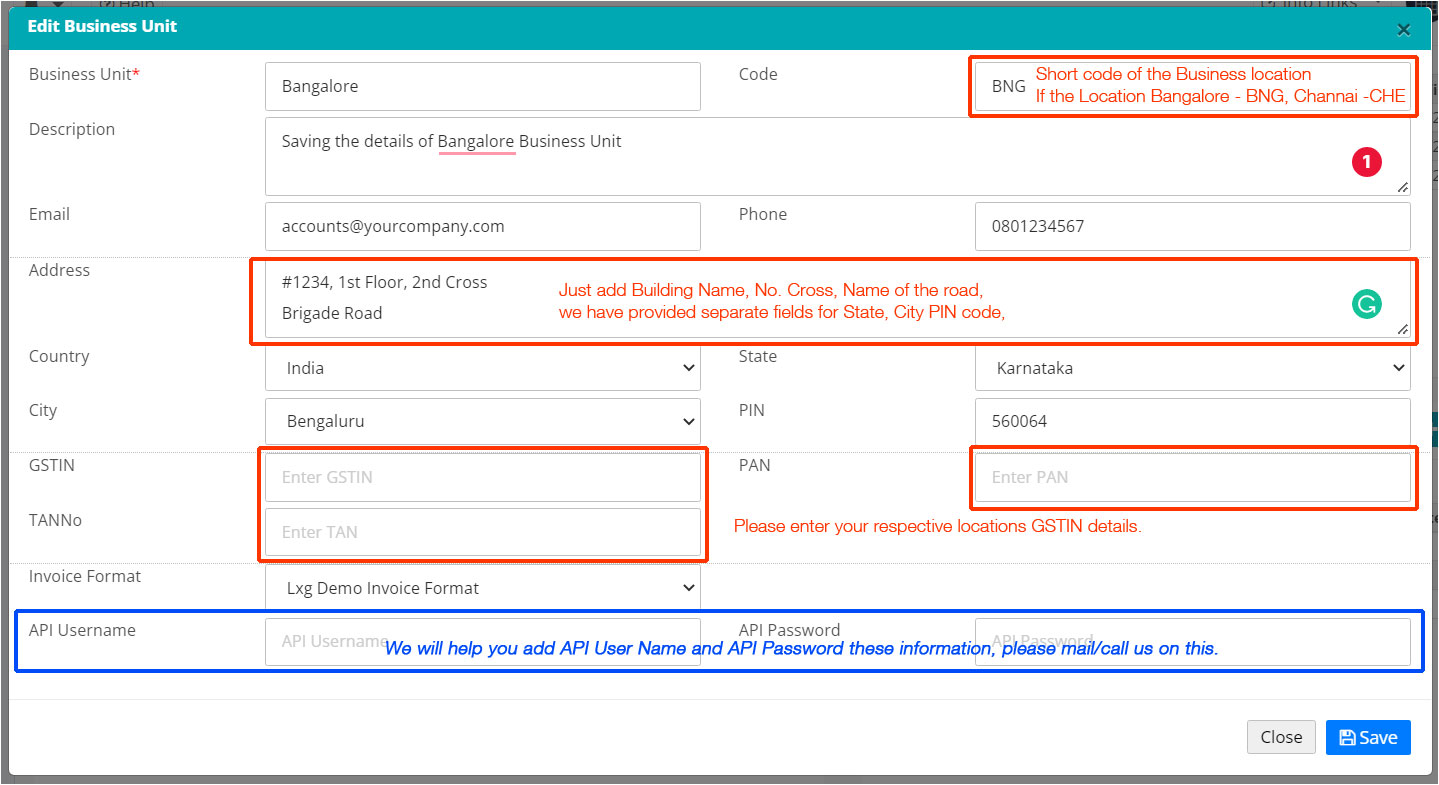
- Click on Save. That’s it! You’ve successfully set up the Business Unit.
