How to update priority of multiple matters in one go?
Watch the steps. (00:40 Secs)
Or, follow the steps below:
- Login to Legalxgen
- Go to Matters
- Select the matters for which you wish to change the priority.
- Click on the Bulk Update button on the top.
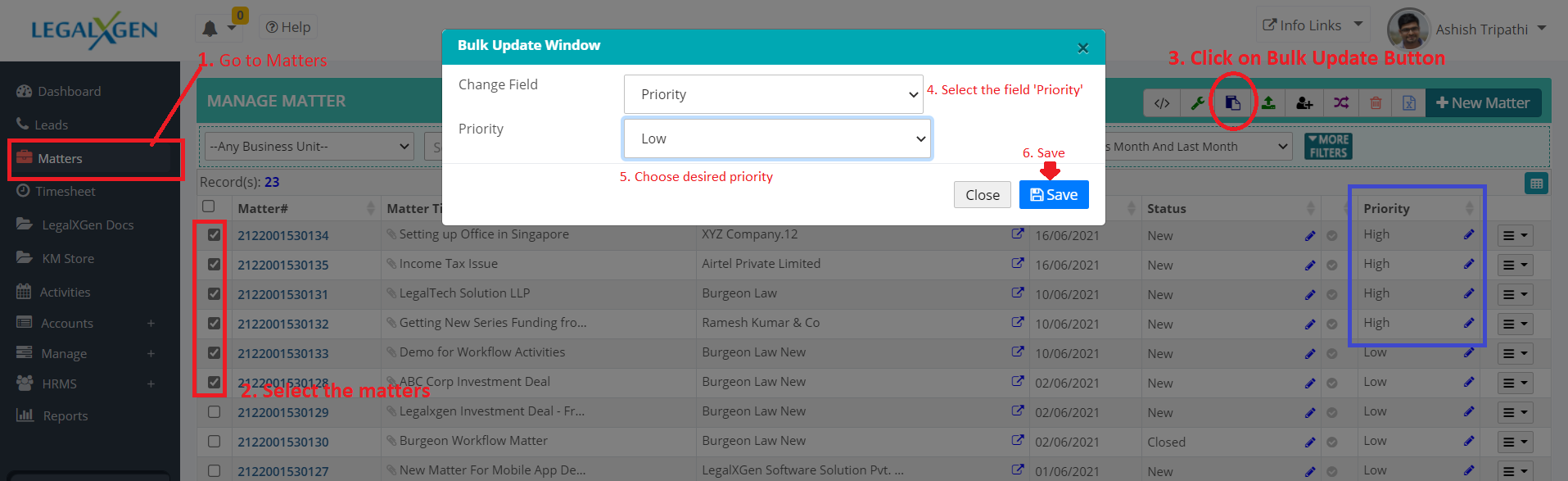
- A bulk update window will be displayed.
- In the Bulk Update window, you’ll see a drop-down list for selecting the field you wish to update.
- Select the Field Priority.
- In the drop-down below select the desired priority (High/ Medium/ Low).
- Click on the Save Button
- That’s it! You’re done.
