How to delete multiple invoices in one go?
follow the steps below:
- Logon to LegalXGen
- Go Accounts>> Invoices
- Select the invoices you wish to delete.
- On the top right you’ll see a delete icon. Click on it.
- window will be prompted for confirmation, Type Yes then click Delete Button .
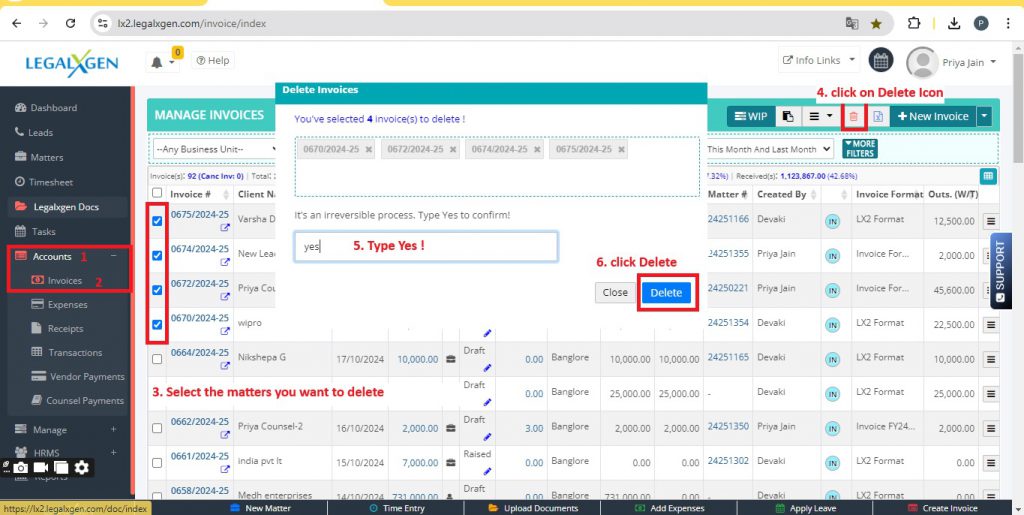
- That’s it! You’re done..
