How to repair/ correct the timesheet amount for an hourly matter?
Watch the steps. (00:25 Secs)
Or, follow the steps below:
- Login to Legalxgen
- Go to Matters
- Identify the matter for which you wish to correct the timesheet value.
- Go to the Bulk Action Column (Extreme Right Column)
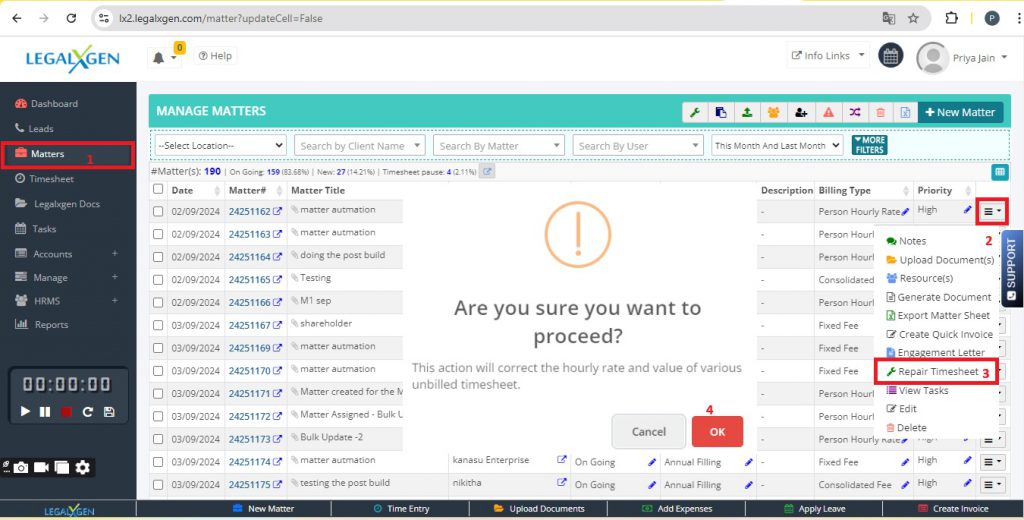
- You’ll see an option for Repair Timesheet Click on it
- window will be displayed for confirmation.
- Click OK to confirm the repair. That’s it!
- You may go to Timesheet >> View Timesheet and you’ll see the revised charges.
