How to resend Welcome Email?
Watch the steps. (00:24 Secs)
Or, follow the steps below:
- Logon to LegalXGen
- Go to Manage >> Users
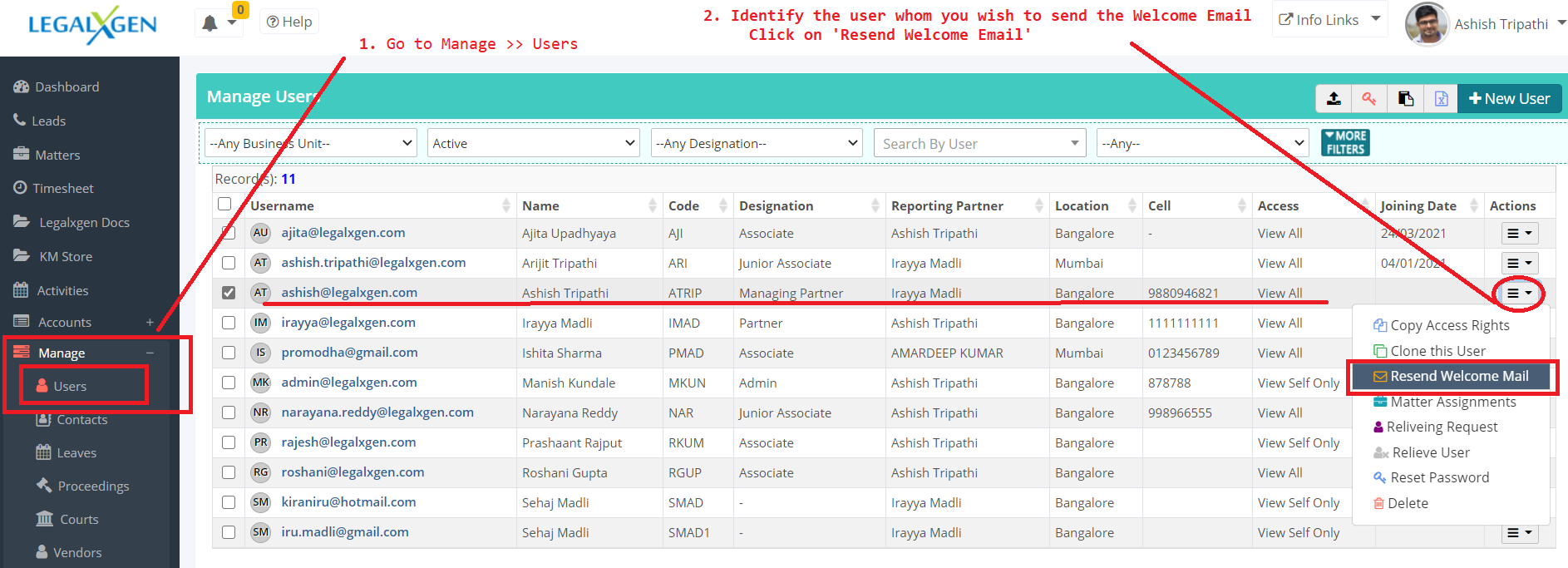
- Identify the user to whom you wish to resend the welcome email.
- Go to the Action Column (Last Column) for that record
- You’ll see an option ‘Resend Welcome Email’

- Select checkbox Resend Welcome Email…and click on ‘Send’ button
