How to create default folders (automatically) when any matter is created?
Watch the steps. (26 Secs)
Or, follow the steps below:
- Logon to LegalXGen
- Go to Application Settings.(You’ll see this button when you click on your name on the top right)


- Click on the Document tab
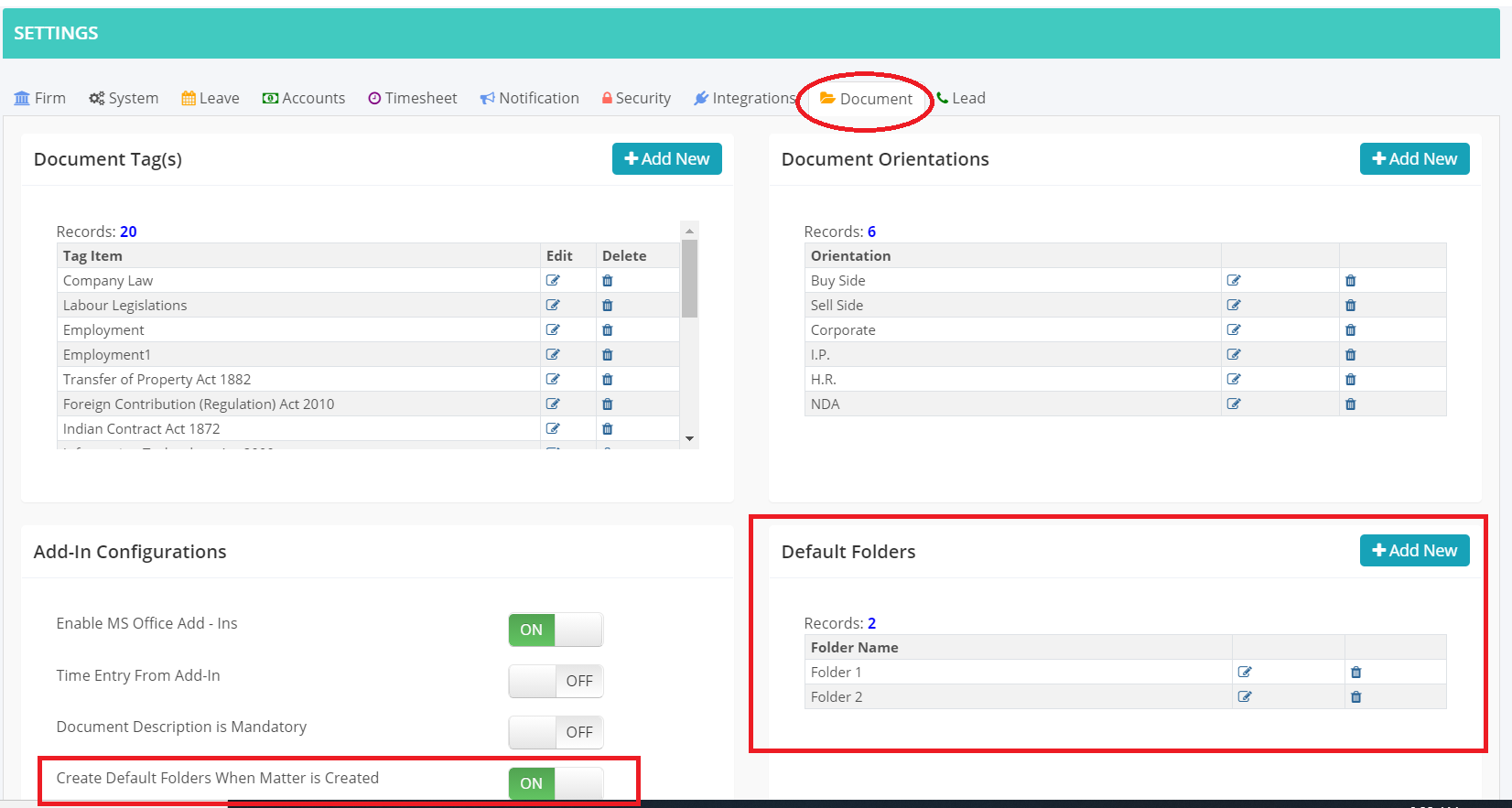
- You need to on the switch ‘Create Default Folders When Matter is Created’ present under ‘Add-In Configurations’ panel
- You may setup the folder names you wish to create by default under the panel ‘Default Folders’
