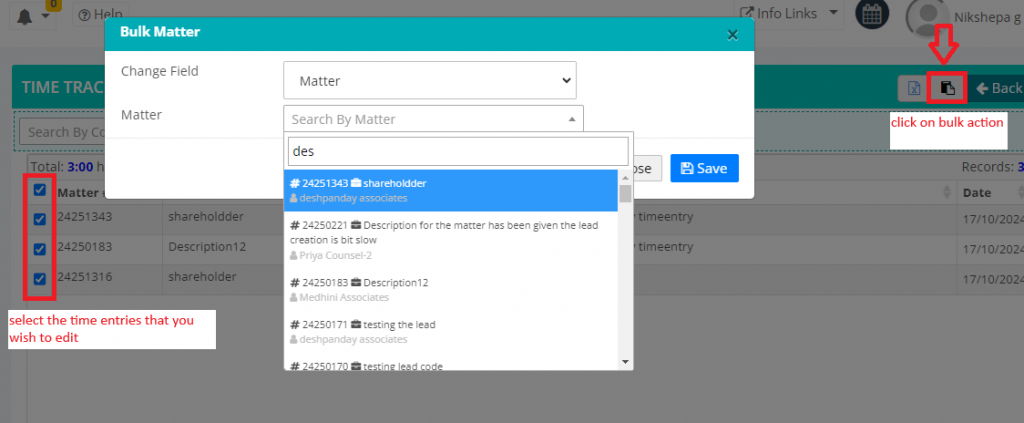How to update multiple time entries for particular client or matter in one go?
Watch the steps. (37 Secs)
Or, follow the steps below:
- Logon to LegalXGen
- Go to Timesheet.(if you’re not redirected on the timesheet page)
- On the top right you’ll find an icon for List View, click the same.
- In the List View, select the time entries you wish to edit. (you may apply necessary filter Date Range, Client or Matter to get your desired records)
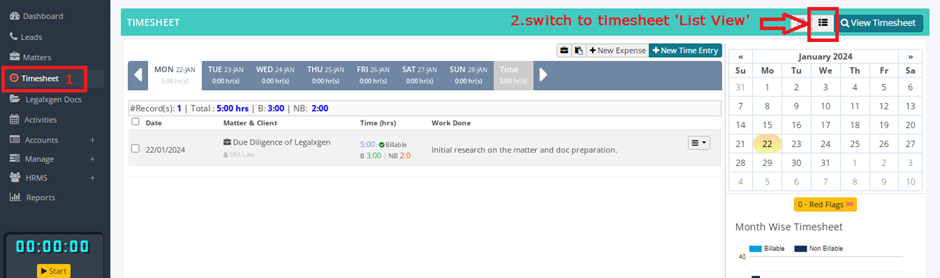
- On the top right you’ll find a ‘Bulk Action‘ button click on it and update the necessary field, Matter or Date and hit on ‘Save’ button.