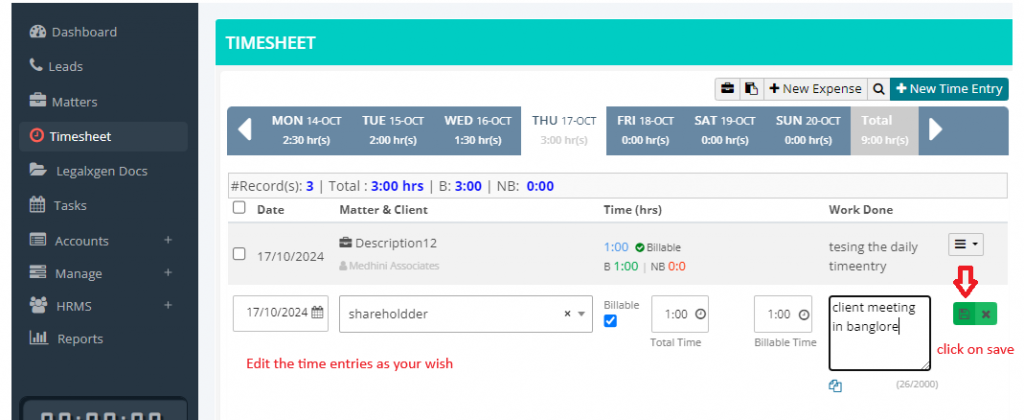How to update an existing time entry?
Watch the steps. (30 Secs)
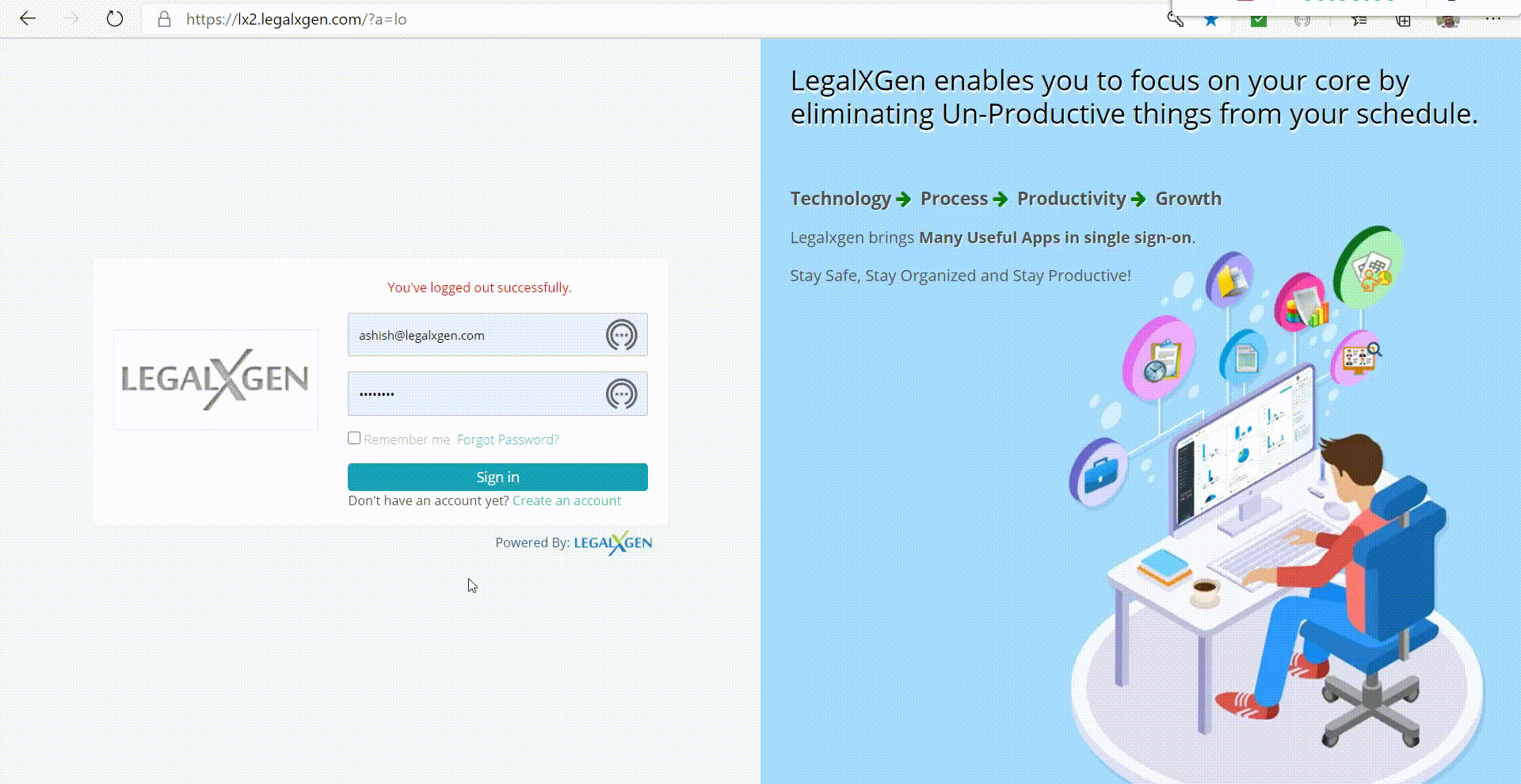
Or, follow the steps below:
- Logon to LegalXGen
- Go to Timesheet.
- Identify the timesheet you wish to edit. Click on the action column (last). You’ll see an option ‘Edit’, click the same.
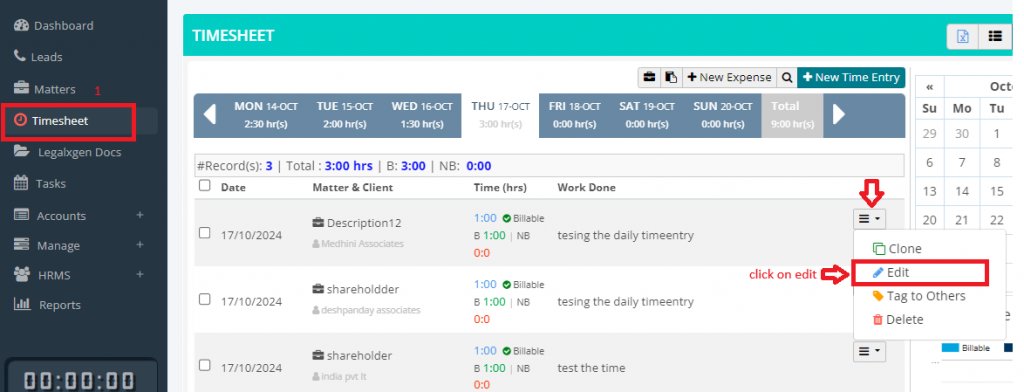 .
. - Update the information you wish to modify