How to upload any document from my (your) computer to LegalXGen through Office Add-Ins?
Watch the steps. (50 Secs)
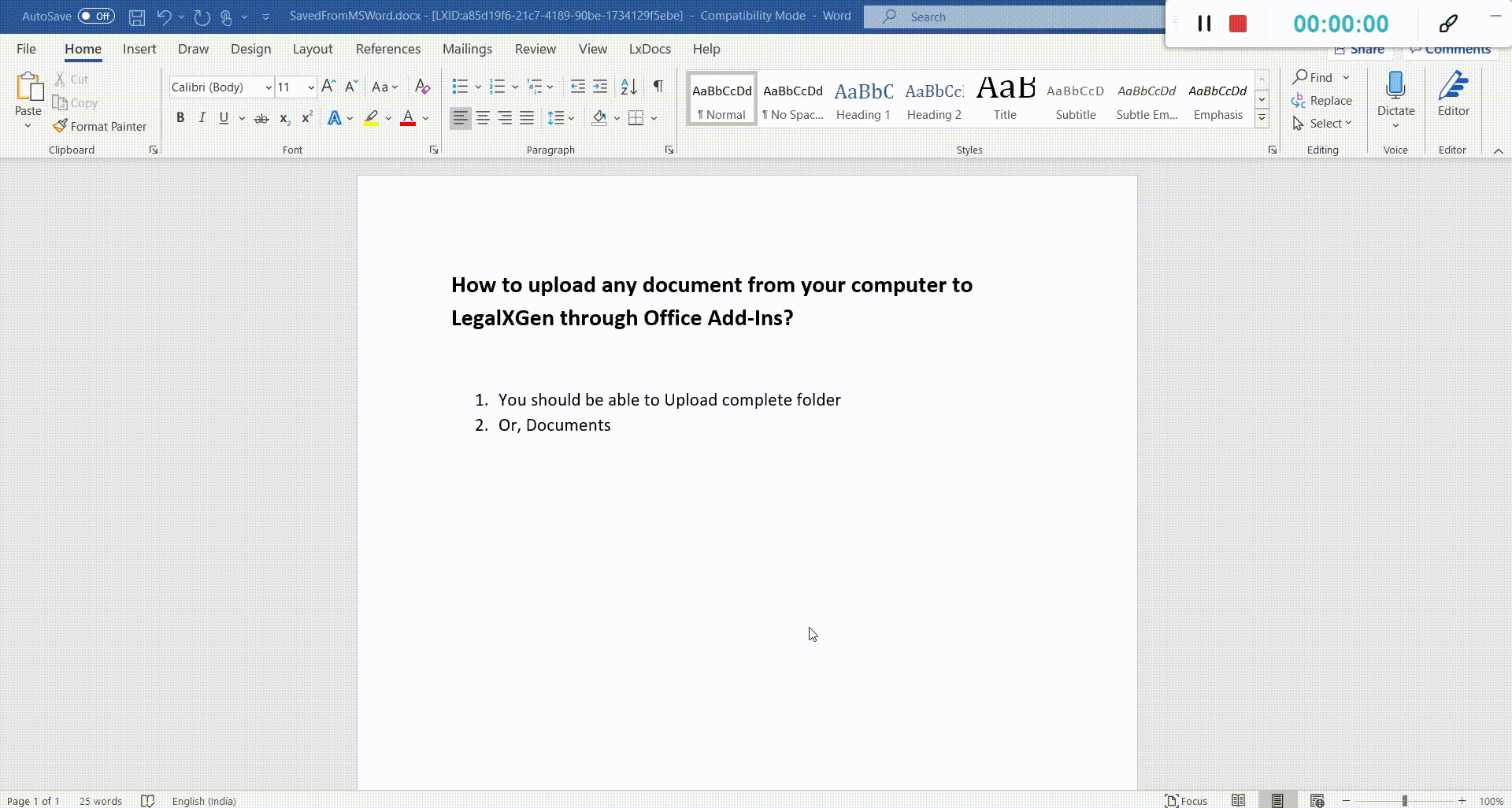
Or, follow the steps below:
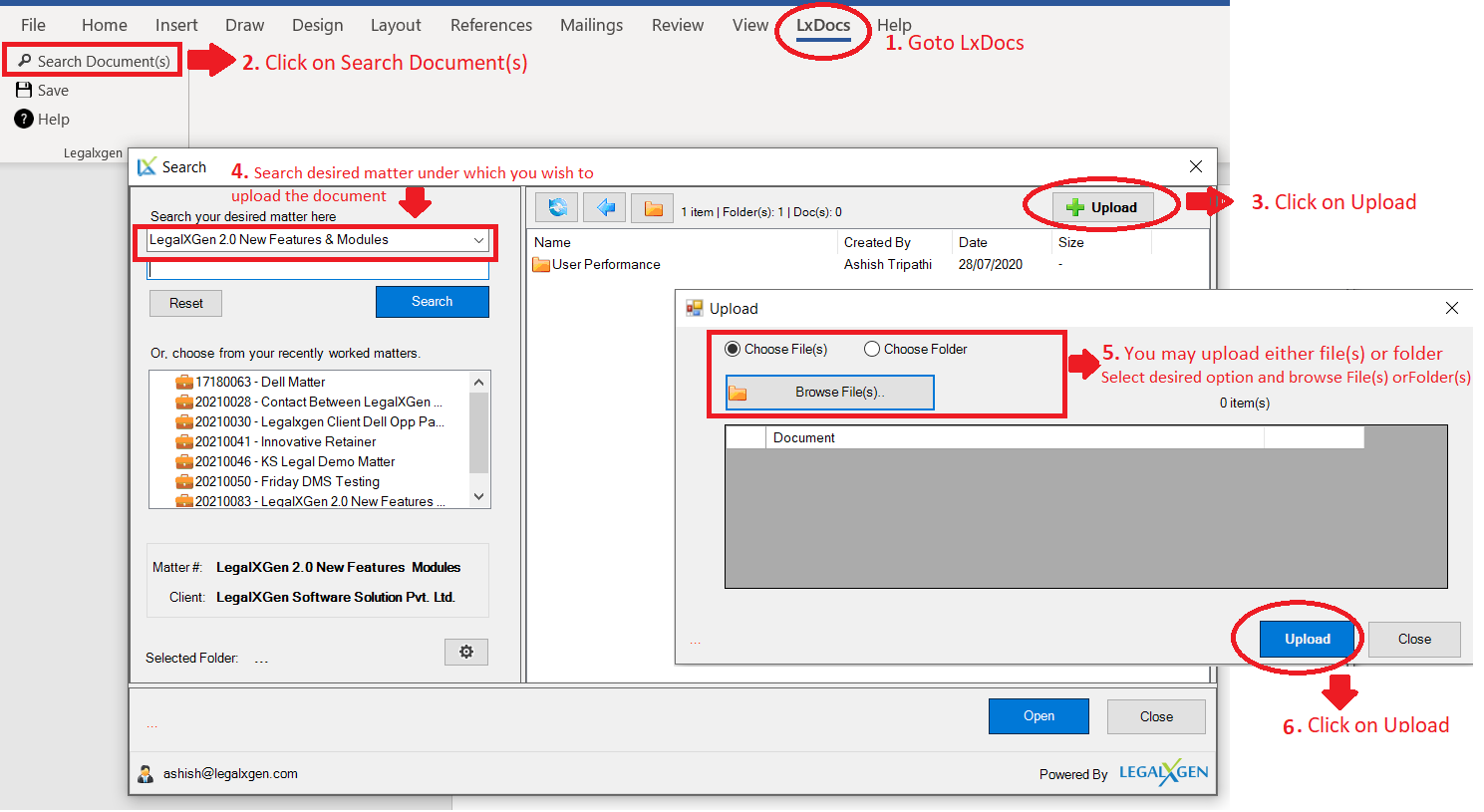
- Open your MS Office Application (Word/ Excel/Outlook)
- Go to LxDocs
- Click on either ‘Search..’ or ‘Save..’ button.
- In the window opened search for the matter under which you wish to upload the document.
- Click on ‘Upload’ button on the right.
- You’ll see a new window, in that you should be able to upload Files or Any Folder as well. Select your desired option and browse the file or folder.
- Once selected click on Upload.
In case of any issue please verify the following:
- Ensure Office Add-Ins are installed into your Computer.
Click here to know how to check Add-In is installed or not. (Opens in new window) - Make sure the Add-In is Enabled.
Click here to know how to check Add-In is Enabled or not. (Opens in new window)
