How to view or modify Application Settings?
- Logon to LegalXGen
- Click on your profile name on the Top Right.

- In the Profile Window you’ll see ‘Application Settings’ button, click on it.
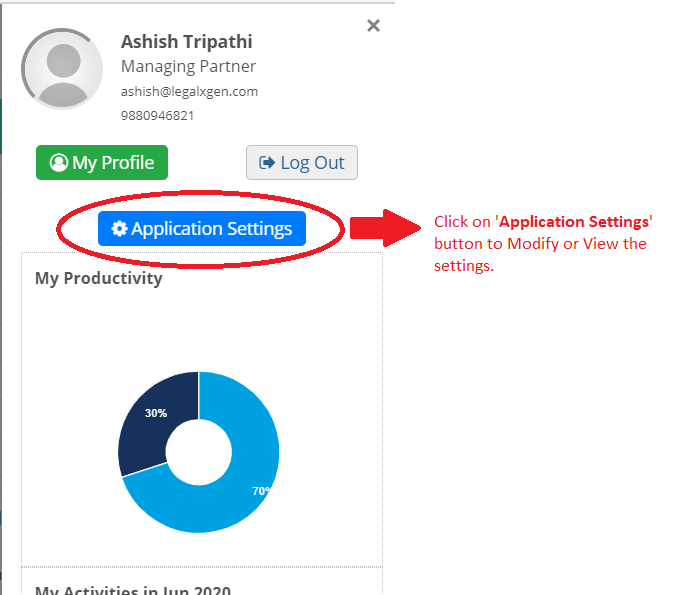
- The view which appears will enable you to view or modify the ‘Application Settings’

