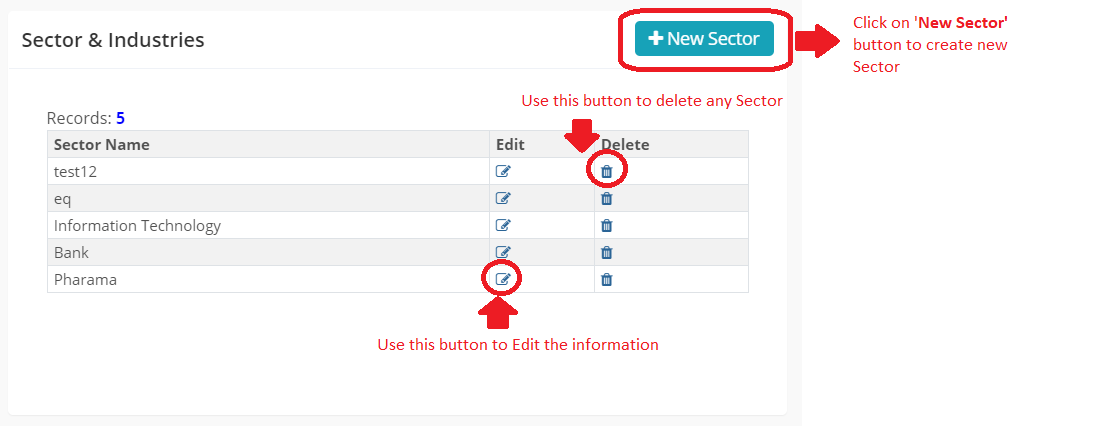How to create Sector and Industries?
- Logon to LegalXGen
- Go to Application Settings. Click here to see how to view Application Settings (Opens in New Window)
- In the Application Settings View click on the tab ‘Firm‘ and Scroll Down you’ll see ‘Sectors & Industries‘
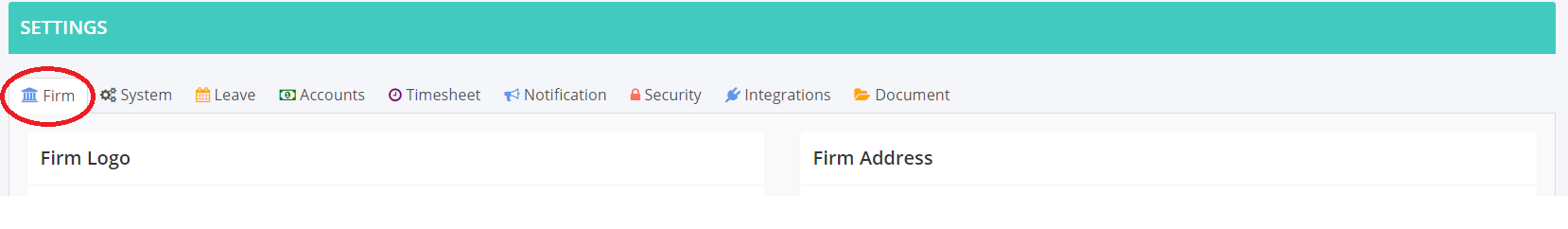
- You’ll see options to Add, Edit and Delete the Sectors.