How to Relieve any user?
Watch the steps. (25 Secs)
Or, follow the steps below:
- Logon to Legalxgen
- Go to Manage -> Users

- In the User List, identify the user whom you wish to Relieve. (You may apply necessary filters)
- Go the last column (Action), click on it to see the various options.
- You’ll see an option ‘Relieve User‘ click on it.
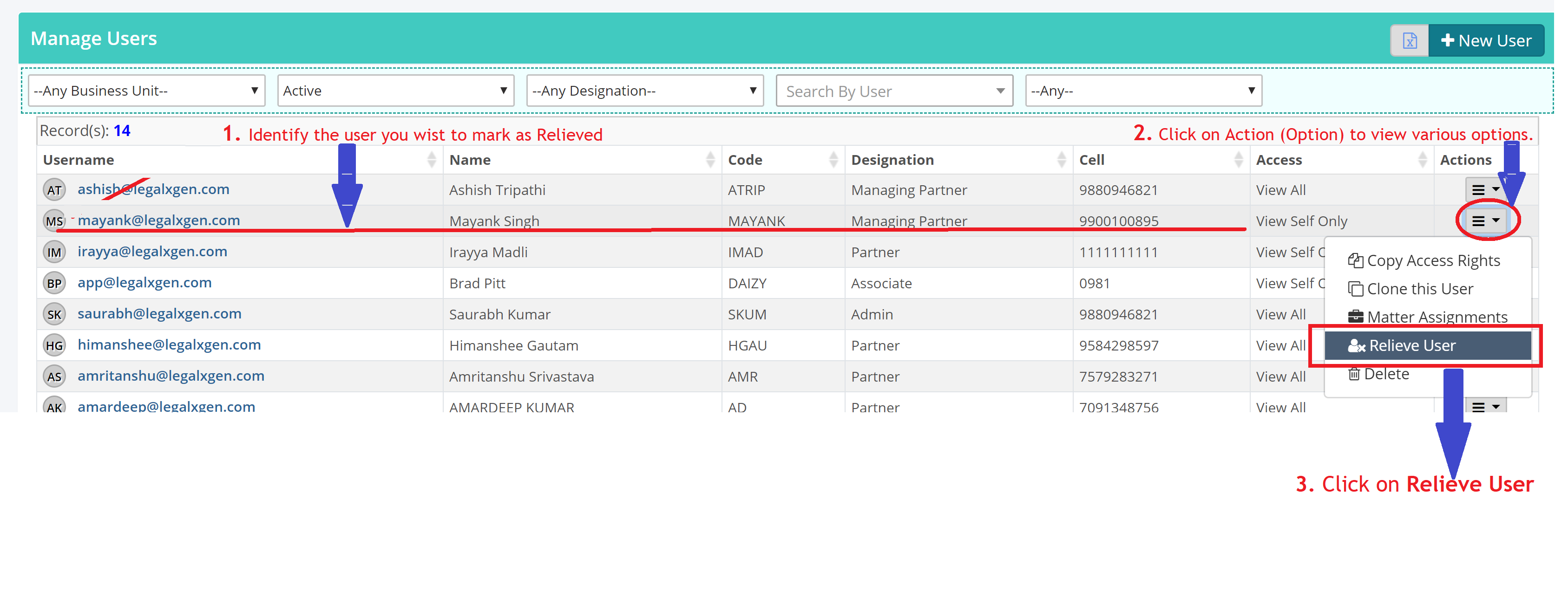
- This action’ll bring a Window. By default today’s date’s selected as Date of Reliving, you may select the appropriate date. Also, if there were few users reporting to the user being relieved, there’s an option to choose new reporting partner.

