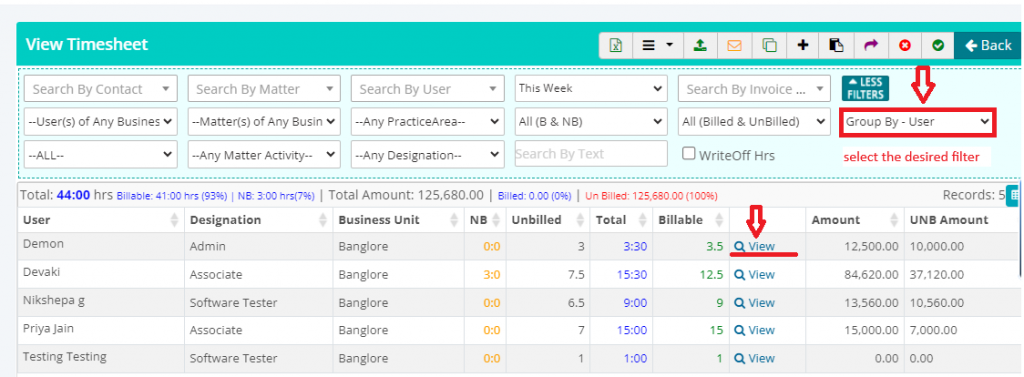How to view the timesheet group by User/Matter/Client?
- Logon to Legalxgen
- Go to Timesheet
- Click on ‘View Timesheet‘ (In case you don’t see this button, ask your admin to grant sufficient privileges)
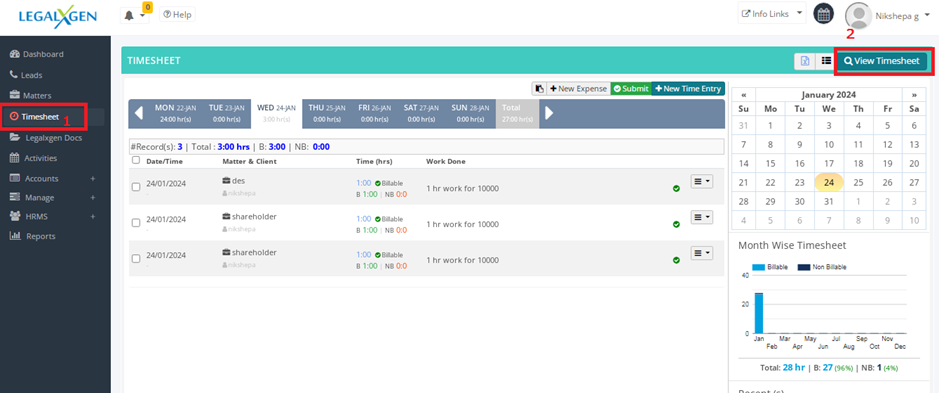
- Click on ‘View Timesheet‘ (In case you don’t see this button, ask your admin to grant sufficient privileges)
- Click on ‘More Filters‘, in the second row select appropriate grouping option
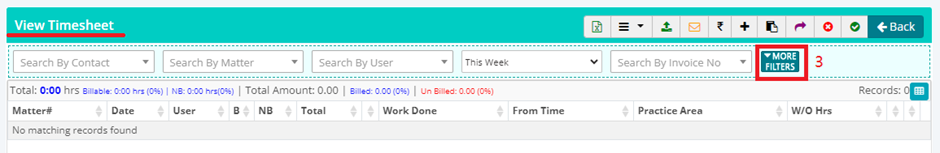
- Also, you’ll see an eye icon to view the individual data. Click on the Eye icon to view the individual items in the grouped data.