How to unmount any matter from my computer?
- Click on LxSync.exe on your desktop
- Log in with your user credentials
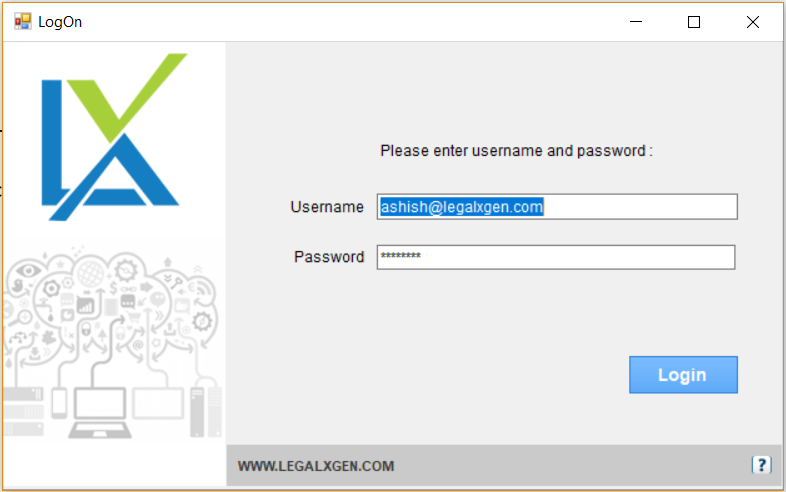
- Search matter documents already synced with your computer
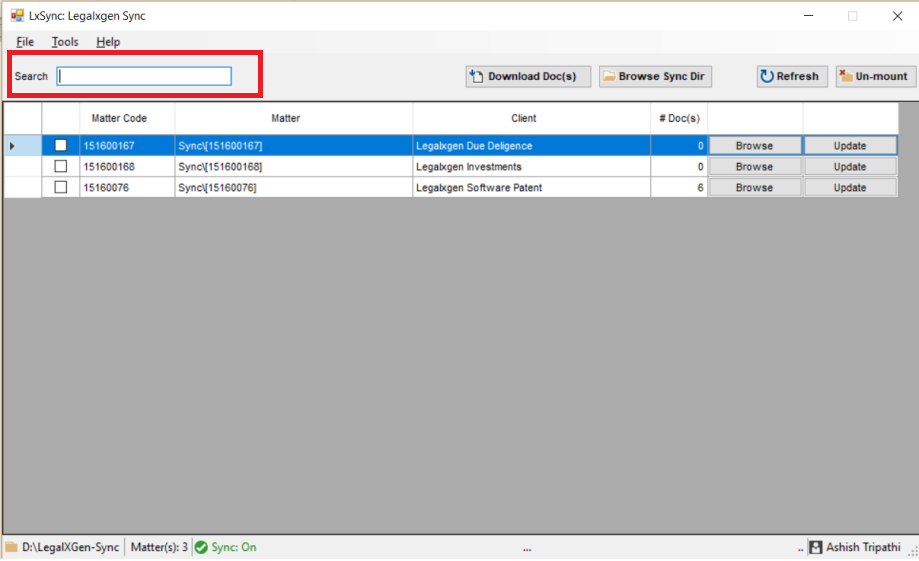
- Select the particular matter which you want unmount from your computer and click on Un-mount button
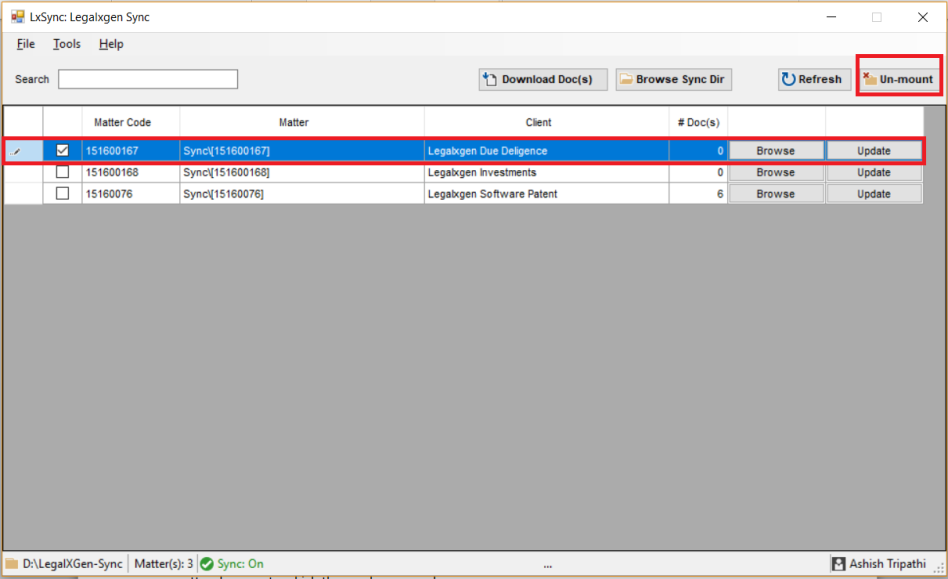
- Now you are able to unmount the matter documents from your system LxDrive folder successfully.
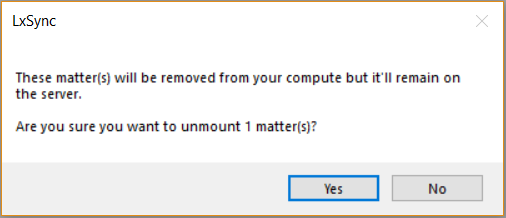
Note: Unmount matters will be there on the server but will not available in your LxDrive, if you want to work on these matter’s again in future you need to download the matter in your machine LxDrive and start working on it.
