How to setup ‘Leave Type(s)’?
- Logon to your LegalXGen Account
- Go to Settings
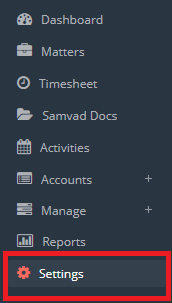
- You’ll be redirected on Settings view. Click on the tab ‘Leave‘ present at top
- Locate the panel ‘Leave Types‘
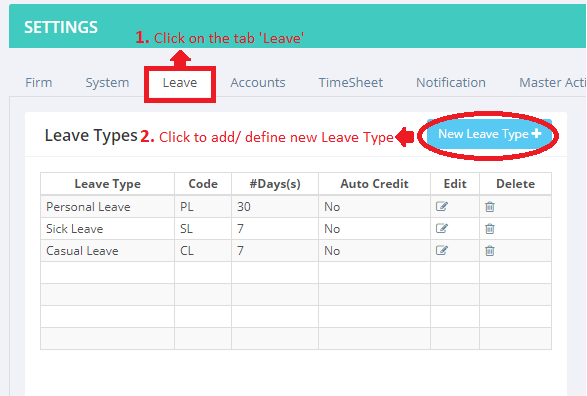
- Click on the button ‘New Leave Type‘ present on the top right.

- You’ll be presented a new window to create a new Leave Type.
- Leave Type: Type the name applicable for this leave type. E.g. Casual Leave, Sick Leave etc,
- Code: A short abbreviation for this leave type.
- Leave Count: No of leaves per calendar year for this kind of leave.
